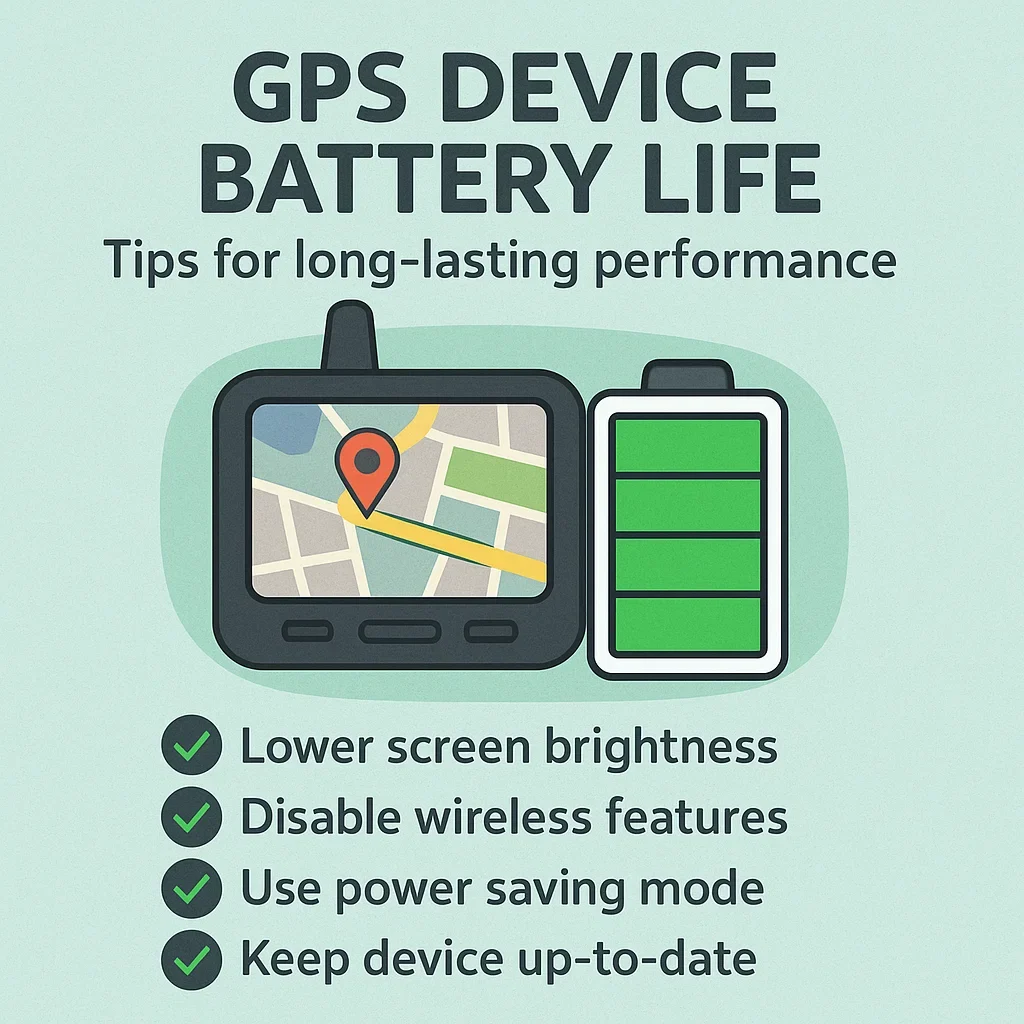🚀 Part 1: Understanding GPS Device Battery Life
GPS devices have become essential tools for ultramarathon runners, fastpackers, and outdoor adventurers. But no matter how advanced your GPS device is, its usefulness depends heavily on one critical factor: battery life. In this first part, we’ll explore the fundamentals of GPS battery life, including how it works, what affects it, and how to interpret manufacturer claims.
📌 Why Battery Life is Critical for GPS Devices
Imagine running a remote ultramarathon or navigating a multi-day hike, only to see your GPS device flash a low battery warning. In these situations, a drained battery is more than an inconvenience—it can be a safety risk.
- 🏃♂️ Ultramarathons: Accurate navigation prevents getting lost, especially in dense forests, deserts, or mountain trails.
- 🌲 Fastpacking: Multi-day adventures require reliable tracking and navigation.
- 🚨 Emergency Situations: A GPS device with a dead battery can leave you stranded without a way to call for help.
🔋 Battery Basics: Types of GPS Device Batteries
Not all GPS devices are created equal, and this is especially true when it comes to battery technology. Understanding the different types of batteries can help you make an informed choice.
✅ 1. Lithium-Ion Batteries (Rechargeable)
- 🔋 Most common in modern GPS watches (Garmin, Suunto, Coros).
- ✅ Lightweight and powerful.
- 🚀 Rechargeable via USB or charging docks.
- ⚡ Limited lifespan (300–500 full charge cycles).
✅ 2. Replaceable AA/AAA Batteries
- 🔋 Common in handheld GPS devices (Garmin eTrex, Garmin GPSMAP).
- ✅ Ideal for multi-day adventures where charging is difficult.
- 🔄 Simply replace the batteries when they run out.
- ⚡ Heavier and less eco-friendly.
✅ 3. Solar-Powered Batteries
- ☀️ Found in advanced models like the Garmin Fenix Solar series.
- ✅ Recharge partially through solar energy.
- 🚀 Ideal for sunny environments.
- ⚡ Solar charging is slow and often a backup, not a primary power source.
⚡ How Manufacturers Measure Battery Life
When looking at GPS devices, you’ll often see manufacturers boast about “up to 60 hours of battery life.” But what does that actually mean? Battery life is usually calculated based on different modes:
✅ 1. GPS Mode (Full Tracking)
- 📡 Constant GPS tracking (every second).
- 🔋 Drains battery faster.
- ✅ Example: 15–40 hours on most GPS watches.
✅ 2. Battery Saver Mode
- 🔋 Reduced tracking intervals (e.g., every 30 seconds or 1 minute).
- ✅ Can double or triple battery life.
- 🚀 Ideal for long-distance hikers or multi-day races.
✅ 3. Expedition Mode (Ultra-Low Power)
- 💤 Minimal tracking (every 10 minutes or more).
- ✅ Longest battery life (100+ hours).
- ❌ Limited tracking accuracy.
✅ 4. Standby/Watch Mode
- 🕰️ Basic time-keeping with limited GPS functionality.
- ✅ Weeks to months of battery life.
- ❌ No active GPS tracking.
🚀 Factors That Impact Battery Life
Your GPS device’s battery life can be affected by a range of factors, regardless of manufacturer claims. Understanding these can help you optimize your device’s performance:
🌡️ 1. Temperature:
- 🔥 Hot conditions can cause battery overheating, reducing battery life.
- ❄️ Cold temperatures can dramatically drain battery capacity (especially lithium-ion).
📶 2. GPS Tracking Interval:
- 📡 More frequent tracking (every second) means faster battery drain.
- 🚀 Battery-saving modes increase tracking intervals.
🌐 3. Display Settings:
- 💡 High screen brightness drains the battery faster.
- ⏳ Always-on display modes also consume more power.
📲 4. Connectivity Options:
- 📶 Bluetooth, Wi-Fi, and notifications can drain your battery quickly.
- ✅ Disable unnecessary connections to extend battery life.
📉 5. Firmware and Updates:
- 🛠️ Outdated software can cause battery management issues.
- ✅ Regular updates often include power optimization improvements.
❌ Common Myths About GPS Battery Life
There are many misconceptions about GPS battery life. Let’s clear up a few of the most common:
❌ Myth 1: Solar-Powered GPS Devices Have Infinite Battery Life
- ✅ Reality: Solar charging is slow and depends on clear, direct sunlight. It’s a battery extender, not a replacement.
❌ Myth 2: Higher Battery Capacity Always Means Longer Life
- ✅ Reality: A high-capacity battery can still drain quickly with poor power management.
❌ Myth 3: Turning Off GPS Saves the Most Battery
- ✅ Reality: Using battery saver modes is often more effective than turning GPS off completely.
🌟 Pro Tip:
Want to maximize battery life without losing GPS accuracy? Switch to a “Smart Recording” mode, which only records key location points based on distance or movement, instead of recording every second.
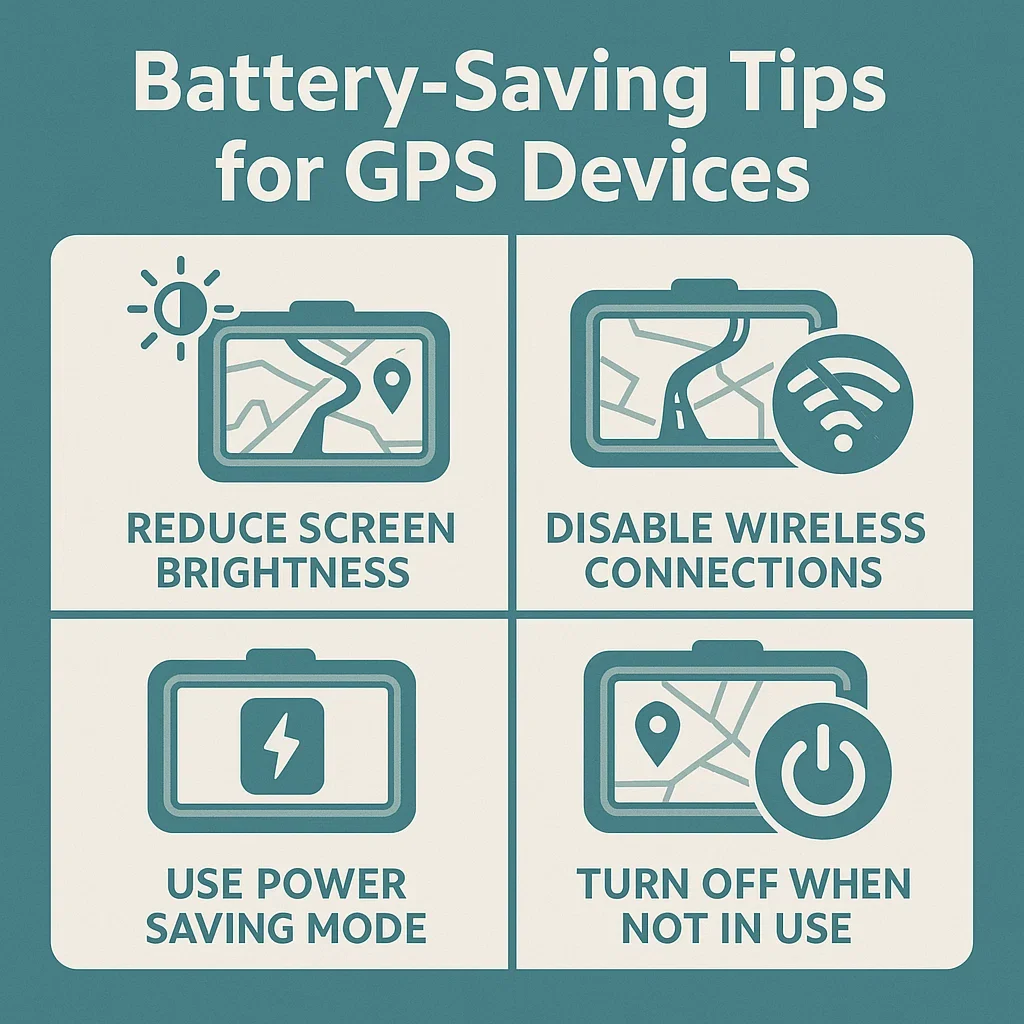
🚀 Part 2: Choosing the Right GPS Device for Battery Performance
Not all GPS devices are created equal, and choosing the right one for your needs can make the difference between a smooth adventure and a frustrating experience. In this section, we will explore how to select a GPS device with the best battery performance for your ultramarathon or outdoor adventure.
📌 Why Your GPS Device Choice Matters
Your choice of GPS device directly impacts how long your battery lasts in real-world conditions. Some devices are designed for multi-day adventures, while others prioritize lightweight performance for shorter races. Understanding the key factors can help you make an informed decision.
✅ Ultramarathons:
- 📍 Long-distance races require accurate GPS tracking for 4–40+ hours.
- ⚡ Battery life must cover the full race duration with a safety margin.
- 🌦️ Weather-resistant and durable designs are critical.
✅ Fastpacking and Multi-Day Adventures:
- 🗺️ Multi-day GPS usage demands extended battery life (50–150 hours).
- ☀️ Solar-powered models can extend battery life in sunny regions.
- 🔋 Replaceable batteries can be more reliable in remote areas.
🔋 Key Battery Metrics: What to Look For
When comparing GPS devices, pay attention to these key battery metrics:
✅ 1. Battery Life in GPS Mode:
- 📡 The most critical metric for ultramarathon runners.
- 🔋 Look for devices with at least 20+ hours in standard GPS mode.
- 🚀 For multi-day races, consider devices with 40+ hours in battery-saving GPS mode.
✅ 2. Battery Life in Standby Mode (Smartwatch Mode):
- 🕰️ Useful if you also wear your GPS as a daily smartwatch.
- ✅ Ranges from 1 week to 4 weeks, depending on the model.
✅ 3. Power Management Modes:
- ⚡ Standard GPS: Full accuracy, fastest battery drain.
- 🔋 Battery Saver: Reduced tracking intervals, significantly extended life.
- 🌐 Expedition Mode: Ultra-long battery life with minimal tracking.
✅ 4. Charging Methods:
- 🔌 USB-C or proprietary charging cable (Garmin, Suunto, Coros).
- ☀️ Solar charging for extended outdoor use.
- 🔋 Replaceable AA/AAA batteries for true multi-day reliability.
📊 Comparing Popular GPS Models for Battery Life
To help you make an informed choice, let’s compare some of the most popular GPS devices on the market:
| Device | GPS Mode | Battery Saver Mode | Expedition Mode | Solar Charging |
|---|---|---|---|---|
| Garmin Fenix 7 Solar | 57 hrs | 90 hrs | 136 hrs | ☀️ Yes |
| Suunto 9 Peak | 25 hrs | 50 hrs | 170 hrs | ❌ No |
| Coros Vertix 2 | 140 hrs | 240 hrs | 60 days | ☀️ Yes |
| Garmin Forerunner 945 | 36 hrs | 60 hrs | ❌ No | ❌ No |
| Garmin eTrex 32x | 25 hrs | ❌ No | ❌ No | 🔋 Replaceable AA |
✅ As you can see, not all GPS devices are designed for the same purpose. If battery life is your top priority, the Coros Vertix 2 stands out, while the Garmin Fenix 7 Solar offers balanced performance with solar charging.
🔎 How to Match Your GPS Device to Your Adventure
Here’s how to pick the right GPS device based on your adventure type:
🏃♂️ For Ultramarathons (Single-Day, 20–40+ Hours):
- ✅ Garmin Fenix 7 Solar: High battery life with solar extension.
- ✅ Suunto 9 Peak: Reliable tracking with efficient battery saver mode.
- ✅ Garmin Forerunner 945: Lightweight and efficient for shorter races.
🌲 For Fastpacking and Multi-Day Adventures:
- ✅ Coros Vertix 2: Exceptional battery life with solar support.
- ✅ Garmin eTrex 32x: Replaceable AA batteries for remote regions.
- ✅ Garmin Fenix 7 Solar: Solar charging adds flexibility.
🏞️ For Multi-Sport Adventures (Running, Hiking, Biking):
- ✅ Garmin Fenix 7 Series: Advanced sport tracking with strong battery life.
- ✅ Suunto 9 Peak: Lightweight but durable with excellent battery management.
- ✅ Coros Apex Pro: A budget-friendly multi-sport option.
⚡ Understanding Power Management Modes
Most GPS devices offer multiple power management modes. Knowing how to switch between these modes can significantly extend battery life:
✅ Standard GPS Mode:
- 📍 Best for real-time tracking and navigation.
- ❌ Drains battery faster (20–40 hours).
✅ Battery Saver Mode:
- 🔋 Adjusts tracking intervals (every 30 seconds or 1 minute).
- ✅ Ideal for ultramarathons and fastpacking (40–100+ hours).
✅ Expedition Mode:
- 🌐 Minimal tracking (every 10 minutes or longer).
- ✅ Longest battery life (100–200+ hours).
- ❌ Limited accuracy, best for slow-moving adventures.
✅ Solar Mode:
- ☀️ Passive charging via sunlight (only in solar models).
- ✅ Extends battery life during sunny conditions.
🌟 Pro Tips: Prioritizing Battery Life Over Other Features
- 🔌 Turn Off Unnecessary Features: Disable Wi-Fi, Bluetooth, and notifications.
- 💡 Lower Screen Brightness: Use auto-brightness or dim the screen manually.
- 📶 Switch to Battery Saver Mode: Especially for long races or multi-day hikes.
- 🌐 Download Offline Maps: Avoid using real-time map downloads.
🌐 Real-World Scenario: Battery Choices for a 50K Ultramarathon
Imagine you’re running a 50K ultramarathon in a mountainous region. You need a device that can last at least 10 hours in GPS mode but is lightweight enough not to slow you down.
- ✅ Recommended Device: Garmin Fenix 7 Solar – 57 hours in GPS mode, solar charging for emergency use.
- ✅ Recommended Settings: Battery Saver Mode, Screen Auto-Dim, Notifications Off.
- ✅ Backup Plan: Carry a small power bank for emergency charging.

🚀 Part 3: Optimizing GPS Battery Life During Use
Even the best GPS device is only as good as its battery management. In this section, we’ll dive into practical strategies for maximizing GPS battery life during your ultramarathons, fastpacking adventures, or any outdoor activity.
📌 Why Battery Optimization Matters
No matter how impressive the battery life of your GPS device is, poor battery management can leave you stranded with a dead device. Fortunately, with the right settings and habits, you can significantly extend your device’s battery life.
- 🏃♂️ Ultramarathons: You need your GPS to last the entire race, whether it’s a 4-hour race or a 24-hour challenge.
- 🌲 Fastpacking: Multi-day adventures demand extended battery life without recharging options.
- 🚨 Emergency Situations: A drained GPS can turn an adventure into a dangerous situation.
✅ Essential Battery-Saving Settings for GPS Devices
These are the most effective settings to extend your GPS device’s battery life without losing essential features:
🔋 1. Adjust GPS Tracking Interval
- 📡 Set your GPS device to a longer tracking interval (e.g., every 10 seconds, 30 seconds, or even 1 minute).
- ✅ Best for: Fastpacking, long-distance hikes, and ultramarathons where exact route tracking is not critical.
- 🚀 Example: Garmin’s “Battery Saver Mode” or “UltraTrac Mode” on Suunto.
💡 2. Lower Screen Brightness or Use Auto-Adjust
- 📉 High screen brightness is a major battery drain.
- ✅ Use auto-brightness or manually dim the screen.
- 🚀 Example: Set brightness to 20–30% for most outdoor conditions.
📶 3. Disable Unnecessary Connections
- 📱 Turn off Bluetooth, Wi-Fi, and smartphone notifications.
- ✅ This prevents constant background communication, which drains power.
- 🚀 Only enable these features when syncing or receiving important updates.
🕰️ 4. Use Power Management Modes
- 🔋 Switch to “Battery Saver” or “Expedition Mode” depending on your device.
- ✅ Garmin, Suunto, and Coros devices all offer customizable power modes.
- 🚀 Example: Garmin Fenix 7 – Switch to “Battery Saver” for 90+ hours.
📍 5. Turn Off Always-On Display
- 🚫 An always-on display drains battery rapidly, especially with OLED screens.
- ✅ Use gesture-based screen activation (raise to wake) for quick access.
🌐 Understanding Battery-Saving Modes (Real-World Examples)
Most advanced GPS devices offer specific battery-saving modes that you can customize based on your adventure:
| Device | Standard Mode | Battery Saver | Expedition Mode |
|---|---|---|---|
| Garmin Fenix 7 Solar | 57 hrs (GPS) | 90 hrs (Smart) | 136 hrs (Ultra) |
| Suunto 9 Peak | 25 hrs (Full) | 50 hrs (Basic) | 170 hrs (Ultra) |
| Coros Vertix 2 | 140 hrs (Full) | 240 hrs (Basic) | 60 days (Ultra) |
✅ How to Activate Power Management Modes:
- Garmin (Fenix Series): Go to Settings > Battery Management > Choose Mode.
- Suunto (9 Peak): Access Power Settings > Custom Battery Mode.
- Coros (Vertix 2): Scroll to Power Settings > Battery Saver or UltraMax.
🚀 Advanced Battery Optimization Techniques
If you’re serious about maximizing battery life, consider these advanced strategies:
✅ 1. Use Smart Recording Instead of Every Second Tracking
- 📡 Smart recording only saves key location points, saving battery without losing tracking accuracy.
- 🚀 Example: Garmin offers this option in most of its GPS watches.
✅ 2. Disable Unnecessary Sensors
- 📈 Heart rate monitor, SpO2 tracking, and even the compass can drain battery.
- ❌ Only enable these sensors when needed.
✅ 3. Reduce Vibration Alerts
- 🔕 Vibrations use more power than sound notifications.
- ✅ Switch to sound-only alerts if you need notifications.
✅ 4. Limit Map Usage
- 🌐 Real-time map loading is power-intensive.
- ✅ Download offline maps and disable auto-map loading.
- 🚀 Example: On Garmin, go to Navigation > Map > Disable Auto-Load.
✅ 5. Manage Background Apps (Smartwatches)
- 📱 If using a GPS smartwatch, background apps like weather, music, and notifications can drain battery.
- ✅ Only enable the essentials for your adventure.
🌲 Real-World Scenario: Ultra-Efficient GPS Settings for a 100K Trail Race
Imagine you’re running a 100K mountain ultramarathon with an expected finish time of 16 hours. Your GPS device has a standard battery life of 20 hours, but you want to ensure it lasts the entire race.
- ✅ Device: Garmin Fenix 7 Solar (57 hours in GPS mode).
- ✅ Key Settings:
- Battery Saver Mode: Enabled.
- GPS Tracking Interval: Every 30 seconds.
- Screen Brightness: 20%, Auto-Adjust Off.
- Notifications: Disabled.
- Solar Charging: Active (if sunny).
- ✅ Backup Plan: Carry a small power bank for emergency charging.
🚨 Pro Tips for Emergency Battery Management
Sometimes, even the best preparation can’t prevent unexpected battery issues. Here’s what to do if your battery is running low:
❗ 1. Switch to Ultra-Low Power Mode Immediately
- 🔋 Save remaining power for emergencies.
- 🚀 Use “Expedition Mode” on Garmin or “UltraMax” on Coros.
❗ 2. Turn Off GPS and Use Waypoints
- 📍 If you are close to the finish, you may not need full GPS tracking.
- ✅ Switch to manual waypoint navigation.
❗ 3. Use a Backup Power Source
- 🔋 Carry a small, lightweight power bank.
- ✅ Make sure it is fully charged before the race.
❗ 4. Prioritize Safety Over Tracking
- 🚨 If battery is critically low, focus on navigating safely rather than precise tracking.
🌟 Pro Tip:
Set a low-battery alert at 20% battery. This gives you enough time to switch to an emergency battery-saving mode without losing navigation.
🚀 Part 4: Backup Power Solutions for Long Adventures
No matter how optimized your GPS device is, there are some adventures where a single battery charge just won’t cut it. Whether you’re running an ultramarathon, fastpacking, or exploring remote trails, having reliable backup power is crucial. In this section, we will explore the best backup power solutions and how to use them effectively.
📌 Why Backup Power is Essential
Even the best GPS devices can run out of battery in extreme conditions:
- 🏃♂️ Ultramarathons: Unexpected weather, route changes, or getting lost can extend your race duration.
- 🌲 Fastpacking: Multi-day adventures require constant navigation and tracking.
- 🚨 Emergency Situations: A dead GPS can leave you stranded without a way to navigate.
✅ Best Backup Power Solutions for GPS Devices
🔋 1. Portable Power Banks
Portable power banks are the most versatile backup power solution for GPS devices.
- ✅ Capacity: Choose a power bank with at least 5,000mAh for single-day races, or 10,000mAh+ for multi-day adventures.
- ✅ Weight: Prioritize lightweight models for ultrarunning (100–200g).
- ✅ Fast Charging: Look for power banks with USB-C output for faster charging.
- ✅ Waterproofing: Ideal for harsh weather conditions (IPX4 or higher).
✅ Recommended Models:
| Model | Capacity | Weight | Waterproof | Price |
|---|---|---|---|---|
| Anker PowerCore 10000 | 10,000mAh | 180g | ❌ No | $25 |
| Nitecore NB10000 | 10,000mAh | 150g | ✅ Yes (IPX5) | $40 |
| Goal Zero Flip 36 | 10,050mAh | 193g | ❌ No | $30 |
☀️ 2. Solar Chargers
Solar chargers are an eco-friendly option for extending GPS battery life, especially on sunny multi-day adventures.
- ✅ Lightweight: Choose foldable designs for easy packing.
- ✅ High Wattage: Look for 10W or higher for faster charging.
- ✅ Durability: Weather-resistant models are best for outdoor use.
✅ Recommended Models:
| Model | Output | Weight | Foldable | Price |
|---|---|---|---|---|
| Anker 21W Solar Charger | 21W | 420g | ✅ Yes | $50 |
| Goal Zero Nomad 10 | 10W | 240g | ✅ Yes | $60 |
| BigBlue 28W Solar Charger | 28W | 590g | ✅ Yes | $60 |
⚡ 3. Replaceable AA/AAA Batteries
Some handheld GPS devices (like Garmin eTrex) support replaceable AA/AAA batteries, making them ideal for extended adventures.
- ✅ Universal Availability: Easily find AA/AAA batteries worldwide.
- ✅ Swappable: Instantly replace dead batteries.
- ✅ Extended Battery Life: Carry as many batteries as you need.
✅ Recommended Models:
- Garmin eTrex 32x: Up to 25 hours with two AA batteries.
- Garmin GPSMAP 66st: Up to 16 hours with two AA batteries.
- Duracell Rechargeable AA: High-capacity for longer use.
🌐 Power Management Strategies for Long Adventures
Simply having backup power isn’t enough. To ensure your GPS device stays powered, you need a solid power management plan:
✅ 1. Use Power Banks Efficiently
- 🔋 Only charge your GPS device when it reaches 20–30% battery.
- 🚀 Use short charging sessions (10–20 minutes) to save power.
- 🔌 Avoid overcharging—unplug when the device reaches 80–90%.
✅ 2. Optimize Solar Charging
- ☀️ Position solar chargers on your backpack or tent for constant sunlight.
- ✅ Use direct sunlight for maximum efficiency (avoid shaded areas).
- 🚀 Pair solar chargers with a power bank for more consistent charging.
✅ 3. Rotate GPS Devices (Dual Device Strategy)
- 📡 If you have two GPS devices, use one while the other charges.
- ✅ Alternate between them to ensure you always have one fully charged.
✅ 4. Carry Pre-Charged AA/AAA Batteries
- 🔋 For handheld GPS devices, carry a set of fully charged replaceable batteries.
- ✅ Store them in a waterproof case to avoid moisture damage.
🌲 Real-World Scenario: Backup Power for a 3-Day Fastpacking Adventure
Imagine you’re planning a 3-day fastpacking trip through remote mountain trails. Your GPS device has a standard battery life of 24 hours in GPS mode, but you’ll need navigation for all three days.
- ✅ Device: Garmin Fenix 7 Solar (57 hours in GPS mode, solar charging enabled).
- ✅ Backup Power Solution:
- Nitecore NB10000 Power Bank (10,000mAh, IPX5 waterproof).
- Anker 21W Solar Charger (for constant solar top-up).
- Two spare AA batteries for emergency use.
- ✅ Power Management Strategy:
- Keep GPS in “Battery Saver Mode” (increases battery life to 90+ hours).
- Solar charger attached to the top of your backpack.
- Use the power bank at night to recharge the GPS device.
🚨 Pro Tips for Emergency Power Management
Even with backup power, you can run into unexpected situations. Here’s how to maximize your battery life in an emergency:
❗ 1. Switch to Ultra-Low Power Mode Immediately
- 🔋 Use “Expedition Mode” or “UltraMax Mode” on your GPS device.
- ✅ Track less frequently but maintain basic location tracking.
❗ 2. Prioritize Safety Over Tracking
- 🚨 If battery is critically low, focus on navigating safely rather than detailed tracking.
- ✅ Use waypoints instead of continuous tracking.
❗ 3. Disable Non-Essential Features
- 📶 Turn off Bluetooth, Wi-Fi, and notifications.
- 📡 Switch to basic GPS mode (no GLONASS, Galileo, or Beidou).
❗ 4. Use Offline Maps
- 🌐 Ensure you have offline maps downloaded to your GPS device.
- ✅ This prevents data usage and extends battery life.
🚀 Part 5: Troubleshooting Battery Issues on GPS Devices
Even the best GPS devices can encounter battery problems, especially during long adventures. In this final section, we’ll cover common battery issues you may face, how to quickly troubleshoot them, and how to maintain your GPS battery for long-term performance.
⚡ Common Battery Problems with GPS Devices
Here are some of the most common battery-related problems GPS users encounter:
❌ 1. Rapid Battery Drain
- 🔋 Your GPS device drains faster than expected, even in power-saving mode.
- ✅ Possible Causes:
- GPS tracking set to “Every Second” mode.
- High screen brightness or always-on display.
- Active Bluetooth, Wi-Fi, or smartphone notifications.
- Cold temperatures (lithium-ion batteries drain faster in the cold).
❌ 2. Inaccurate Battery Percentage
- ⚡ Your GPS device shows 50% battery, then suddenly drops to 10%.
- ✅ Possible Causes:
- Battery calibration is off due to irregular charging habits.
- The device’s firmware is outdated.
❌ 3. GPS Device Won’t Charge Properly
- 🔌 The device shows “Charging” but the battery percentage doesn’t increase.
- ✅ Possible Causes:
- Damaged charging cable or port.
- Power bank or charger has insufficient output (under 1A).
- Temperature is too high or too low for charging.
❌ 4. GPS Device Shuts Down Unexpectedly
- 🚫 The device turns off even though the battery is above 20%.
- ✅ Possible Causes:
- Battery is worn out (exceeds 300–500 charge cycles).
- Corrupted firmware.
- Faulty battery management settings.
🚀 Quick Fixes for Common Battery Problems
✅ 1. Reset Your GPS Device
- 🔄 A quick reset can fix minor software or battery issues.
- 📍 How to reset:
- Garmin: Hold the power button for 15 seconds.
- Suunto: Hold the upper right button for 12 seconds.
- Coros: Hold the main button for 10 seconds.
✅ 2. Recalibrate the Battery Gauge
- 🔋 Fully charge your GPS device to 100%.
- 🚀 Let the battery drain completely (do not recharge in between).
- 🔌 Recharge again to 100% without interruption.
- ✅ This can correct inaccurate battery readings.
✅ 3. Update Your GPS Device Firmware
- 🌐 Manufacturers often release updates that improve battery management.
- ✅ How to update:
- Garmin: Use Garmin Connect app or Garmin Express on PC.
- Suunto: Use Suunto app (Bluetooth connection).
- Coros: Use Coros app (Bluetooth connection).
✅ 4. Clean the Charging Port and Contacts
- 🧹 Dust or debris can block the charging connection.
- ✅ Use a soft brush or a dry cloth to clean the charging port.
- 🚫 Avoid using water or cleaning chemicals.
✅ 5. Change the Charging Cable and Adapter
- 🔌 If your GPS device is not charging properly, try a different cable and adapter.
- ✅ Make sure the adapter is at least 5V/1A output.
- 🚀 For fast charging, use a 5V/2A or 5V/3A adapter (USB-C recommended).
🌲 Advanced Troubleshooting Techniques
If the quick fixes don’t solve your problem, you may need to use advanced troubleshooting methods:
✅ 1. Perform a Hard Reset (Factory Reset)
- 🚨 This will erase all settings and data on your GPS device.
- ✅ How to perform a hard reset:
- Garmin: Settings > System > Reset > Factory Reset.
- Suunto: Settings > General > Reset > Factory Reset.
- Coros: System > Reset > Factory Reset.
✅ 2. Use Diagnostic Mode (If Available)
- 📊 Some GPS devices have a hidden diagnostic mode to test battery health.
- ✅ How to access:
- Garmin: Hold the “Back” button and “Start/Stop” button at the same time during startup.
- Suunto and Coros: Check the user manual for specific diagnostic access.
✅ 3. Replace the Battery (If User-Replaceable)
- 🔋 For handheld GPS devices (like Garmin eTrex), simply replace the AA/AAA batteries.
- ✅ For smartwatches or advanced GPS devices, contact the manufacturer for battery replacement.
✅ 4. Contact Manufacturer Support
- 📞 If your GPS device is still under warranty, contact customer support.
- ✅ Most manufacturers offer free repair or replacement within the warranty period.
🔋 Long-Term Battery Maintenance Tips
Maintaining your GPS device’s battery properly can significantly extend its lifespan:
✅ 1. Avoid Full Drains (0%) Regularly
- ⚡ Lithium-ion batteries degrade faster with frequent full discharges.
- ✅ Try to keep the battery between 20%–80% for daily use.
✅ 2. Store the Device Properly
- 🧊 If not using the device for an extended period, store it at around 50% battery.
- ✅ Keep it in a cool, dry place (avoid extreme heat or cold).
✅ 3. Use Manufacturer-Approved Chargers
- 🔌 Cheap or unofficial chargers can damage your battery.
- ✅ Use the original charger or a high-quality third-party charger.
✅ 4. Regularly Update Firmware
- 🛠️ Firmware updates often include battery optimization.
- ✅ Set a reminder to check for updates every 1–2 months.
✅ 5. Monitor Battery Health
- 📊 If your GPS device supports battery health monitoring, check it regularly.
- ✅ Replace the battery if capacity drops below 80%.
🌲 Real-World Scenario: Recovering a Failing GPS Battery During a Race
Imagine you are 40 kilometers into a 50K ultramarathon, and your GPS device shows only 5% battery remaining. You need to make it to the finish line without losing navigation.
- ✅ Immediate Action:
- Switch to “Battery Saver Mode” (reduces tracking interval to 30 seconds).
- Disable screen backlight (use “Raise to Wake” instead).
- Turn off Bluetooth, notifications, and non-essential sensors.
- ✅ Backup Plan:
- Use a power bank to quickly charge for 5–10 minutes.
- If the battery runs out, use manual waypoints for navigation.
- ✅ Lesson Learned:
- Always start an ultramarathon with a fully charged GPS device.
- Carry a lightweight power bank for emergencies.
🌟 Pro Tip:
Always perform a battery test on your GPS device before a major race. Set it to GPS mode, fully charge it, and let it run until it dies. This will give you a realistic idea of its actual battery life.
📚 Further Reading
Explore these curated resources to deepen your understanding of GPS devices, battery management, and efficient navigation for ultramarathons.
🌐 External Resources
- 🌐 Garmin Support – Battery Management – Official guide to GPS battery optimization.
- 🌐 Strava Guide to GPS Tracking – Efficient GPS usage on Strava.
- 🌐 CalTopo – Advanced Mapping and GPS Tools – Design and export complex GPX routes.
- 🌐 Gaia GPS – Efficient GPS Navigation – Tips for GPS battery management in the wild.
- 🌐 Outdoor Gear Lab – Best GPS Devices Reviewed – Expert reviews on GPS devices.
❓ Frequently Asked Questions
📍 What is the best GPS device for battery life?
For ultramarathons, the Coros Vertix 2 offers the best battery life (140–240 hours), while the Garmin Fenix 7 Solar provides balanced performance with solar charging.
🔋 How can I maximize my GPS device’s battery life?
Adjust GPS tracking intervals, reduce screen brightness, disable unnecessary connections, and use battery saver modes.
⚡ What should I do if my GPS battery drains too fast?
Switch to battery saver mode, lower screen brightness, turn off Bluetooth, and avoid using map view continuously.
🌐 Can I use a solar charger to extend GPS battery life?
Yes, solar chargers can extend battery life in sunny conditions, but they should be used as a backup, not the primary power source.
🎥 Recommended Videos
Explore these expert video guides to master GPS battery management and device optimization.
📍 Maximize Your Garmin Watch Battery Life
This video provides a comprehensive guide on conserving battery life for Garmin watches, covering settings adjustments and best practices.
📱 How to Extend Battery Life for COROS Watch Users
Focused on COROS watches, this video explains how to use UltraMax GPS mode and other settings for maximum battery life.
🌐 Battery Life and Various Settings for Garmin GPSMAP 67 / GPSMAP67i
This video explores the settings that help improve battery life on Garmin GPSMAP 67 and GPSMAP67i devices.
📝 Final Thoughts: Your Turn! 🚀
Thank you for exploring this guide on GPS device battery life! Whether you’re running an ultramarathon, fastpacking in remote mountains, or simply exploring new trails, having a reliable GPS device is essential. But remember, even the best GPS is only as good as its battery life.
💡 Have a favorite battery-saving trick? Or did we miss a tip that you swear by? Share your thoughts in the comments below. I’d love to hear your experiences! 😉
And if you found this guide helpful, please share it with your fellow runners and adventurers! 📤

About the Author
Lost Pace is an ultramarathon runner, shoe-tester and the founder of umit.net. Based year-round in Türkiye’s rugged Kaçkar Mountains, he has logged 10,000 + km of technical trail running and completed multiple 50 K–100 K ultras.
Blending mountain grit with data, Lost analyses power (CP 300 W), HRV and nutrition to craft evidence-backed training plans. He has co-written 260 + long-form guides on footwear science, recovery and endurance nutrition, and is a regular beta-tester of AI-driven coaching tools.
When he isn’t chasing PRs or testing midsoles, you’ll find him sharing peer-reviewed research in plain English to help runners train smarter, stay healthier and finish stronger.
Ultrarunner · Data geek · Vegan athlete