Ultramarathon running pushes the limits of human endurance. Success demands rigorous training, meticulous tracking, and unwavering mental fortitude. For the tech-savvy ultrarunner, the operating system powering their digital life can be more than just a background utility – it can be a powerful ally. Enter Linux. Known for its flexibility, control, open-source philosophy, and powerful command-line interface, Linux offers a unique and compelling environment for athletes looking to optimize their preparation. This guide explores the world of Linux running tools, providing a comprehensive toolkit for tracking, analysis, and productivity, specifically tailored for the demands of using Linux for ultramarathon training.
Why Linux for runners, especially those tackling ultra distances? The appeal lies in control, customization, cost-effectiveness (free and open-source software – FOSS), and the sheer power available to those willing to learn. Forget locked-down ecosystems; Linux empowers you to build your own ideal training analysis and management system. From leveraging dedicated open source training log linux solutions to performing deep linux command line running data analysis, this guide will show you how. We’ll even delve into how to analyze GPX file linux command line interfaces offer unparalleled flexibility.
This pillar post is your map and compass for navigating the intersection of Linux and ultra endurance. We will cover:
- The Linux Advantage: Why Linux is a compelling choice for data-driven runners.
- FOSS Running Software: Exploring dedicated Linux-friendly applications.
- Command-Line Power: Unleashing tools like
gpsbabel,awk, andgrepon your running data. - Data Visualization: Creating insightful charts and graphs on Linux.
- Training Log Methods: Finding the perfect FOSS or CLI-based logging system.
- Platform Integration: Working with data from services like Strava or Garmin.
- Productivity Boosters: Using Linux tools beyond direct run analysis.
- Community Insights: Connecting with fellow Linux-using runners.
- Building Your Toolkit: A practical guide to getting started.
Get ready to unlock a new level of control and insight in your ultra journey with the power of Linux running tools.

The Linux Advantage: Why Ultrarunners Embrace Open Source
Before diving into specific tools, let’s establish why a growing number of endurance athletes, particularly those drawn to the self-sufficient ethos of ultramarathons, find Linux such an attractive platform. It’s more than just an operating system; it’s a philosophy that resonates with the ultra mindset.
- Unparalleled Control & Customization: Unlike proprietary operating systems that often dictate how you work, Linux gives you root-level control. You can configure your environment precisely to your needs, installing only the software you want, optimizing performance, and automating repetitive tasks. This mirrors the ultrarunner’s approach to meticulously customizing their gear, nutrition, and training plan – taking ownership of the system. Using Linux for ultramarathon training means you build the environment that works best for you.
- The Power of the Command Line Interface (CLI): While graphical user interfaces (GUIs) are available, the Linux command line is where much of its power lies. It allows for incredibly efficient data manipulation, task automation, and complex operations through simple text commands and scripting. For runners generating vast amounts of data, the ability to perform linux command line running data analysis offers speed and flexibility often unmatched by GUI tools. We’ll see how you can analyze GPX file linux command line inputs provide deep insights.
- Free and Open Source Software (FOSS) Ecosystem: The vast majority of Linux distributions and the software available for them are free and open-source. This means no expensive licenses, freedom to inspect and modify code (if you have the skills), and a collaborative community developing and supporting the tools. This aligns with the often budget-conscious nature of amateur athletes and the community spirit found in ultramarathing. Finding an open source training log linux solution or powerful analysis tools without a price tag is a major draw.
- Stability and Reliability: Linux is renowned for its stability, often running for years without needing a reboot. For athletes relying on their computer for crucial training log management or data analysis, this rock-solid foundation provides peace of mind. It’s the digital equivalent of knowing your trusty running vest won’t fall apart mid-race.
- Resource Efficiency: Many Linux distributions are incredibly lightweight, capable of running well even on older hardware. This means you don’t need the latest, most expensive computer to build a powerful analysis station. You can repurpose an older laptop into a dedicated Linux running tools machine.
- Problem-Solving Mindset: Both Linux users and ultrarunners are often natural problem solvers. Setting up a custom Linux environment or debugging a tricky script requires patience and methodical thinking, much like navigating a challenging trail section or troubleshooting a nutrition issue during a 100-miler.
- Strong Community Support: Stuck on a technical problem? The global Linux community is vast and generally very helpful, with countless forums, wikis, and mailing lists offering support – mirroring the camaraderie found in running clubs and ultra-marathon communities.
Choosing Linux is choosing control, flexibility, and a powerful set of tools perfectly suited for the data-intensive and self-driven nature of ultramarathon training.

Finding Your Stride: Open Source Running Software on Linux
While the command line offers immense power, many runners prefer graphical applications for visualizing data and managing their training logs. Thankfully, the FOSS ecosystem provides several capable options that run natively or well on Linux systems. These dedicated Linux running tools offer structured ways to import, analyze, and plan your activities.
GoldenCheetah: The Powerhouse Analyzer
Primarily designed for cyclists and triathletes, GoldenCheetah is a highly powerful, open-source desktop application that offers extensive support for running and other endurance sports. It’s a favourite among data-driven athletes using Linux.
- Key Features:
- Comprehensive Data Import: Directly imports data from various devices (including ANT+ FE-C trainers for indoor sessions) and file formats (FIT, TCX, GPX, PWX, etc.).
- Advanced Analytics: Includes tools like critical power/pace analysis, histogram analysis, interval discovery, Performance Management Charts (PMC based on Banister’s impulse-response model to track fitness, fatigue, and form), workout summaries, and detailed charting capabilities.
- Training Planning: Allows for structured workout creation and planning.
- Cross-Platform: Available for Linux, Windows, and macOS.
- Considerations: GoldenCheetah is incredibly feature-rich, which also means it has a steeper learning curve compared to simpler apps. New users might find the interface initially overwhelming, but the analytical depth it provides is unparalleled in the FOSS world for endurance athletes. It’s less of a simple log and more of a deep analysis suite.
Turtle Sport: GPS Data Management Made Easy
Turtle Sport is a free, Java-based application specifically designed for communicating with GPS devices (Garmin, Suunto, etc.) and managing activity data.
- Key Features:
- Device Communication: Directly downloads activities from supported GPS devices.
- File Format Support: Imports and exports data in common formats like GPX, TCX, FIT, KML, and HST.
- Visualization: Displays activities on maps and provides diagrams for metrics like elevation, heart rate, speed, cadence, and temperature.
- Basic Statistics: Offers summaries of activities by year, month, or week.
- Cross-Platform: Being Java-based, it runs on Linux, Windows, and macOS.
- Considerations: Turtle Sport is generally considered user-friendly for basic GPS data management and visualization. Its analytical capabilities are less extensive than GoldenCheetah. Community support information appears somewhat limited compared to more actively developed projects.
Runalyze: Web-Based Analysis with Self-Hosting Option
Runalyze is a popular, manufacturer-independent analysis platform primarily accessed via a web interface, but crucially, it offers a self-hostable version, appealing to Linux users who prioritize data privacy and control.
- Key Features:
- Detailed Analysis: Provides effective VO2max estimation, race time predictions, training load analysis (including TRIMP, TSS variations), equipment tracking (shoe mileage), performance charts, and detailed historical data exploration.
- Broad Sport Support: Caters well to running and other endurance activities.
- Self-Hosting: Allows users to install and run the platform on their own Linux server, keeping all training data completely private.
- Good Community Support: Has an active user base and development.
- Considerations: While the web platform is user-friendly, setting up and maintaining the self-hosted version requires technical knowledge (Docker is often used). This makes it an excellent open source training log linux solution for technically adept users wanting full data ownership.
Kipinä: A Basic (but inactive) Option
Kipinä is a free training diary software designed for recording physical activities and analyzing training data. It was developed in C using GTK+.
- Key Features: Basic activity logging and analysis.
- Considerations: Development appears to have been inactive since around 2006. While potentially usable for very basic logging, it lacks modern features and support, making it less practical compared to the other options mentioned. It primarily serves as a historical example of early FOSS efforts in this space.
Other Potential Tools & Approaches
- Spreadsheets (LibreOffice Calc): Never underestimate the power of a well-organized spreadsheet. Exporting data to CSV allows for manual tracking, custom calculations, and charting within Linux’s native office suite. Less automated, but highly customizable.
- Web-Based FOSS: Explore web-based FOSS projects that might not have desktop clients but offer good functionality accessible via a browser on Linux (checking their self-hosting options if available).
Choosing the Right Software:
The best choice depends on your needs:
- Deepest Analysis: GoldenCheetah (if willing to learn).
- User-Friendly GPS Management: Turtle Sport (for basic needs).
- Web Access & Self-Hosting Privacy: Runalyze (if technically comfortable with self-hosting).
- Maximum Customization/Simplicity: Spreadsheets or plain text methods (covered later).
These applications provide a solid foundation for runners seeking graphical interfaces within their Linux running tools ecosystem.

Mastering Your Data: Linux Command Line Power Tools
While GUI applications offer convenience, the true heart of Linux’s power for data manipulation often lies in its command line interface (CLI). For runners comfortable with text-based commands, the CLI provides unparalleled speed, flexibility, and automation capabilities for linux command line running data analysis. It allows you to dissect, filter, transform, and analyze your running data in ways GUI tools might not easily permit. This section explores key command-line Linux running tools relevant to ultrarunners.
Handling GPS Data Files (GPX, TCX, FIT)
Running watches and platforms typically store activity data in specific file formats. Understanding how to work with these on the command line is crucial.
- GPX (GPS Exchange Format): An XML-based standard for GPS tracklogs, routes, and waypoints. It’s widely supported but can sometimes lack detailed physiological data compared to other formats.
- TCX (Training Center XML): Garmin’s XML-based format, often containing more detailed workout data, including heart rate, cadence, and power laps.
- FIT (Flexible and Interoperable Data Transfer): Garmin’s more compact binary format, widely adopted by many devices and platforms. It stores a rich set of data but requires specific tools or libraries to parse as it’s not plain text.
Key Command-Line Utilities:
1. gpsbabel: The Universal Translator
gpsbabel is an indispensable command-line utility for converting between dozens of GPS data formats, including GPX, TCX, KML, Garmin formats, and many more. It can also filter and manipulate data during conversion.
- Use Cases:
- Converting a FIT file from your watch to GPX for use in simpler mapping tools.
- Merging multiple GPX files from a multi-day event into one.
- Filtering out specific data points (e.g., removing heart rate data before sharing).
- Simplifying tracklogs by reducing the number of points.
- Shifting timestamps (e.g., correcting for time zone issues).
- Example (FIT to GPX): Bash
gpsbabel -i garmin_fit -f your_run.fit -o gpx -F your_run.gpx - Example (Shifting Time): Bash
gpsbabel -t -i gpx -f input.gpx -x track,move=+1h -o gpx -F output_shifted.gpx(This shifts all track point timestamps 1 hour forward).
Learning gpsbabel‘s options provides immense flexibility in managing your raw GPS data files directly within Linux.
2. gpx-cmd-tools: Specific GPX Manipulation
This suite of command-line tools (often installable as a package like gpxpy or gpx-tools) offers specific functions for working directly with GPX files.
- Key Tools:
gpxinfo: Displays summary statistics about a GPX file (distance, elevation gain/loss, waypoints, time).gpxclean: Removes specific data sections (time, elevation, extensions) from a GPX file.gpxmerge: Combines multiple GPX files.gpxsimplify: Reduces the number of track points in a file.gpxsplitter: Splits a GPX file based on time intervals.
- Example (
gpxinfo): Bashgpxinfo my_ultra_race.gpx(Outputs stats like total distance, duration, ascent, etc.) - Example (
gpxclean): Bashgpxclean -e -t -x -o cleaned_run.gpx original_run.gpx(Removes extensions, time, and elevation data).
These tools are perfect when you need quick summaries or specific manipulations directly on GPX files as part of your linux command line running data analysis workflow. Being able to analyze GPX file linux command line usage provides is a key skill.
3. awk, grep, sed: The Text Processing Trio
Once data is in a text-based format (like GPX/TCX which are XML, or CSV exported from FIT/platforms), standard Linux text processing utilities become incredibly powerful.
grep(Global Regular Expression Print): Searches for specific patterns within text files.- Use Cases: Finding all laps faster than a certain pace in a CSV export, searching training log files for specific keywords (“injury,” “hill repeats”), extracting lines containing heart rate data from a TCX file.
- Example (Finding “Hill” in logs): Bash
grep -i "Hill" training_log.md
awk: A versatile pattern-scanning and processing language, excellent for working with structured text data like CSV files or space-delimited logs.- Use Cases: Calculating average pace or heart rate from specific columns in a CSV file, filtering runs longer than a certain distance, reformatting data for plotting.
- Example (Printing distance (col 3) and time (col 4) from CSV): Bash
awk -F',' '{print $3, $4}' run_data.csv
sed(Stream Editor): Performs text transformations on an input stream (a file or output piped from another command).- Use Cases: Replacing text patterns, deleting specific lines, simple formatting changes in log files or data exports.
Combining these tools using pipes (|) allows you to create complex data processing pipelines directly on the command line. For instance, you could use grep to filter specific runs from a log, then awk to extract relevant metrics, and finally pipe the output to sort or another tool. This is the core of powerful linux command line running data analysis.
4. FIT File Handling (FIT SDK / Python Libraries)
Since FIT files are binary, specialized tools are needed.
- Garmin FIT SDK (CSV Tool): Garmin provides a tool (FitCSVTool.jar) within their SDK that can convert binary FIT files into human-readable CSV format. This CSV can then be processed using
awk,grep, spreadsheets, or scripting languages. This is often the first step for detailed FIT analysis on the command line. Bashjava -jar FitCSVTool.jar -b your_run.fit your_run.csv - Python Libraries: Libraries like
fitparseorfit-toolallow Python scripts (runnable on Linux) to directly read and extract data from FIT files without needing the CSV conversion step, offering more programmatic control.
5. Scripting (Bash, Python, Perl, etc.)
For more complex or repetitive tasks, writing scripts is the next step. You can combine all the tools mentioned above within a Bash script or use Python with libraries like gpxpy (for GPX), pandas (for data manipulation), numpy (for numerical operations), and specific libraries for TCX or FIT files to perform sophisticated analysis, generate custom reports, or automate data import/export workflows.
Mastering these command-line Linux running tools empowers ultramarathoners to take full control over their data, perform custom analyses beyond the capabilities of standard platforms, and build efficient, personalized workflows for using Linux for ultramarathon training data management. The ability to directly analyze GPX file linux command line inputs or process raw FIT data unlocks a deeper understanding of performance.
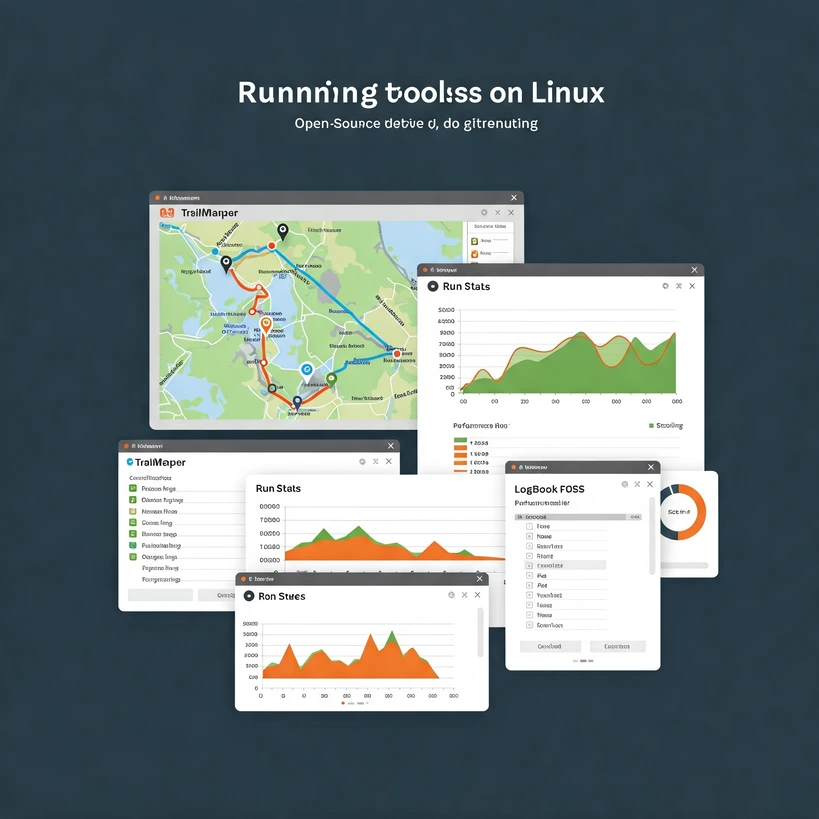
Visualizing Victory: Data Plotting and Graphing on Linux
Raw numbers and log files are essential, but visualizing data is key to understanding trends, identifying patterns, and communicating progress effectively. Linux offers powerful open-source tools for creating insightful charts and graphs from your running data, complementing your linux command line running data analysis.
Key Visualization Tools:
1. Gnuplot: The Command-Line Classic
Gnuplot is a portable, command-line driven graphing utility that has been a staple in the scientific and technical communities for decades. It’s incredibly powerful and flexible, though it might have a steeper learning curve initially compared to GUI tools.
- Strengths:
- Versatile: Supports a vast range of 2D and 3D plot types (line graphs, scatter plots, histograms, heat maps, etc.).
- Scriptable: Excellent for automating graph generation as part of analysis scripts (Bash, Python, etc.). You can write Gnuplot scripts (
.gpfiles) to define plot styles, data sources, and output formats. - Output Formats: Can generate output in numerous formats (PNG, JPG, SVG, PDF, LaTeX, etc.).
- Data Input: Reads data from simple text/CSV files easily.
- Use Cases for Runners:
- Plotting heart rate or pace over time for a specific run.
- Creating scatter plots of elevation vs. heart rate.
- Generating histograms of pace distribution.
- Tracking weekly/monthly mileage or elevation gain over time.
- Example (Simple Plot from CSV): Assuming a CSV file
run_data.csvwith time in column 1 and heart rate in column 2: Kod snippet’i# gnuplot_script.gp set terminal png size 800,600 set output 'hr_vs_time.png' set title "Heart Rate Over Time" set xlabel "Time (s)" set ylabel "Heart Rate (bpm)" set datafile separator "," plot 'run_data.csv' using 1:2 with lines title 'Heart Rate'Run from the command line:gnuplot gnuplot_script.gp
Gnuplot is ideal for those comfortable with scripting and needing automated or highly customized plots integrated into their command-line workflows.
2. Matplotlib (Python): The Data Science Standard
Matplotlib is the foundational data visualization library for Python. It provides an object-oriented API for embedding plots into applications and offers fine-grained control over every aspect of a figure.
- Strengths:
- Highly Flexible: Creates publication-quality static, animated, and interactive visualizations.
- Extensive Plot Types: Supports virtually any type of chart or graph imaginable.
- Python Integration: Seamlessly integrates with NumPy, Pandas, and other scientific Python libraries, making it perfect for plotting data that has already been processed or analyzed using Python scripts (e.g., after parsing FIT or GPX files).
- Large Community & Documentation: Abundant examples and support available online.
- Use Cases for Runners:
- Creating complex multi-panel dashboards showing pace, HR, elevation, and cadence.
- Plotting GPS tracks on maps (using extensions like Cartopy or contextily).
- Generating statistical plots like box plots or violin plots of lap times.
- Visualizing training load (CTL/ATL/TSB) trends.
- Example (Requires Python/Matplotlib install): Python
# plot_run.py import matplotlib.pyplot as plt import pandas as pd # Assuming 'run_data.csv' has columns 'Time' and 'Pace' data = pd.read_csv('run_data.csv') plt.figure(figsize=(10, 5)) plt.plot(data['Time'], data['Pace'], label='Pace') plt.xlabel('Time (s)') plt.ylabel('Pace (min/km)') plt.title('Pace During Run') plt.legend() plt.grid(True) plt.savefig('pace_plot.png') # plt.show() # Uncomment to display interactivelyRun from the command line:python plot_run.py
Matplotlib is the go-to choice for runners already using Python for data analysis or those needing highly customized, publication-ready plots.
3. Seaborn (Python): Statistical Prettiness
Seaborn is another Python library built on top of Matplotlib. It provides a higher-level interface specifically focused on creating attractive and informative statistical graphics.
- Strengths:
- Beautiful Defaults: Creates visually appealing plots with minimal code.
- Statistical Focus: Excellent for visualizing distributions, relationships, and comparisons within data (e.g., regression plots, heatmaps, categorical plots).
- Pandas Integration: Works very well with Pandas DataFrames.
- Use Cases for Runners:
- Creating aesthetically pleasing distributions of heart rate zones used.
- Visualizing correlations between different training metrics (e.g., pace vs. cadence).
- Generating comparison plots for performance across different race types or training blocks.
Seaborn simplifies the creation of common statistical plot types, making complex visualizations easier to generate than with Matplotlib alone.
4. GUI Applications with Charting
Some of the desktop applications mentioned earlier also have built-in charting capabilities:
- GoldenCheetah: Offers extensive, highly configurable charting within the application itself.
- Turtle Sport: Provides basic diagrams for key metrics.
- LibreOffice Calc: Can generate standard charts and graphs from data imported into spreadsheets.
These offer convenience for quick visualizations without needing separate tools or scripting.
Choosing the right visualization tool depends on your technical comfort level and specific needs. Whether using the power of command-line Gnuplot, the flexibility of Python libraries like Matplotlib and Seaborn, or the integrated features of GUI applications, Linux provides robust open-source options for turning raw running data into meaningful visual insights, a key part of the Linux running tools ecosystem.

Keeping Pace: Training Log Methods on Linux
A detailed training log is indispensable for any serious ultrarunner. It’s where you record workouts, track progress, note subjective feelings, monitor gear usage, and ultimately, learn from your experiences. Linux offers a variety of methods for keeping an effective training log, catering to different preferences for simplicity, structure, and features. Finding the right open source training log linux solution or method is key to consistency.
1. Plain Text Files: The Minimalist Approach
The simplest method is using plain text (.txt) files and your favorite Linux text editor (like vim, emacs, nano, gedit, kate, etc.).
- Pros:
- Universally Accessible: Can be opened and edited on virtually any device or operating system.
- Lightweight & Fast: No overhead, instant loading.
- Highly Customizable Format: You define the structure (e.g., date, workout details, notes, RPE).
- Version Control Friendly: Easily track changes using Git.
- Searchable: Use
grepcommand-line tool to quickly find specific entries or patterns.
- Cons:
- Limited Structure: Requires self-discipline to maintain a consistent format.
- No Built-in Analysis: Calculating totals or trends requires external tools (scripts, spreadsheets).
- No Rich Formatting: Limited to plain text unless using specific conventions.
- Best For: Minimalists, command-line enthusiasts, those who prefer simplicity and maximum control over format.
Example Entry:
2025-04-06 | Sunday | Long Run
Distance: 35 km
Time: 4:15:30
Avg Pace: 7:18 min/km
Avg HR: 138 bpm
Elevation Gain: 650m
Route: Local trails - muddy section slow
Notes: Felt strong overall, good energy. Practiced nutrition strategy (gel every 45min). Right calf felt slightly tight last 5k.
RPE: 6/10
Shoes: TrailFly G 270 (Mileage: 250 km)
2. Markdown Files: Structured Text
Markdown (.md) builds upon plain text by adding simple syntax for formatting (headings, lists, bold, italics), making logs more readable and organized while still being fundamentally text-based.
- Pros:
- Enhanced Readability: Formatting makes logs easier to scan.
- Still Lightweight & Accessible: Editable with any text editor, many dedicated Markdown editors available (Typora, MarkText, VSCodium with extensions).
- Convertible: Tools like
pandoccan convert Markdown to HTML, PDF, etc. - Good for Linking: Easy to create links between log entries or to external resources.
- Supported by Note Apps: Used by Joplin, Obsidian, etc.
- Cons:
- Still relies on external tools for complex analysis.
- Requires learning basic Markdown syntax.
- Best For: Those who want more structure and readability than plain text but still value simplicity and text-based formats.
Example Entry (using Markdown):
Markdown
## 2025-04-06 | Sunday | Long Run
* **Distance:** 35 km
* **Time:** 4:15:30
* **Avg Pace:** 7:18 min/km
* **Avg HR:** 138 bpm
* **Elevation Gain:** 650m
* **Route:** Local trails - muddy section slow
* **Notes:** Felt strong overall, good energy. Practiced nutrition strategy (gel every 45min). Right calf felt slightly tight last 5k.
* **RPE:** 6/10
* **Shoes:** TrailFly G 270 (Mileage: 250 km)
3. SQLite Database: Structured Data Power
For those comfortable with basic database concepts, SQLite offers a robust solution. SQLite stores an entire database in a single file, making it portable and easy to manage on Linux without needing a separate database server.
- Pros:
- Structured Data: Enforces data consistency (e.g., date formats, numeric values).
- Powerful Querying: Use SQL (Structured Query Language) to perform complex searches, aggregations (calculating totals/averages), and generate reports.
- Efficient: Handles large amounts of data efficiently.
- Many Tools: Various GUI tools (like DB Browser for SQLite) and command-line tools available for interaction.
- Cons:
- Requires SQL Knowledge: Need to understand basic SQL commands for querying and data entry (though tools can help).
- Less Flexible Format: Changing the structure (adding new fields) can be more involved than modifying a text file.
- Best For: Data-oriented runners who want powerful querying capabilities and are comfortable with databases.
You would define a table structure (e.g., runs table with columns for date, distance, time, avg_hr, notes, etc.) and use SQL commands or a GUI tool to insert and retrieve data.
4. Dedicated Note-Taking / Knowledge Base Apps (FOSS)
Modern open-source note-taking apps provide excellent features for creating structured and interconnected training logs.
- Joplin:
- Features: Free, open-source, Markdown support, notebooks and tags for organization, end-to-end encryption, synchronization via various services (Nextcloud, Dropbox, etc.), available on Linux desktop.
- Use Case: Create a “Training Log” notebook, use tags for run types (#longrun, #interval, #race), utilize Markdown for formatting, link related notes (e.g., link a race report to specific training logs).
- Obsidian:
- Features: Works on local Markdown files, powerful linking (backlinks, graph view) for creating a “second brain,” highly extensible via community plugins, free for personal use, available on Linux.
- Use Case: Excellent for building interconnected knowledge about your training. Create daily notes, tag workouts, link runs to specific goals or injury notes, use plugins for tracking data or creating summaries (e.g., Dataview plugin).
- Best For: Runners who want rich formatting, strong organization (tags, notebooks, links), synchronization, and potentially integrating their training log with other notes and knowledge. These offer a great balance between structure and flexibility, making them excellent choices for an open source training log linux setup.
5. Spreadsheet Software (LibreOffice Calc)
As mentioned before, spreadsheets provide a familiar interface for tabular data entry and basic analysis/charting.
- Pros: Familiar interface for many, built-in formulas for calculations, basic charting capabilities.
- Cons: Can become unwieldy with very large amounts of data, less flexible for unstructured notes compared to text/Markdown, advanced querying is less powerful than SQL.
- Best For: Users comfortable with spreadsheets who need basic calculations and charting alongside their log entries.
The ideal open source training log linux method depends on personal preference. Whether you favor the raw simplicity of text files, the structured readability of Markdown, the querying power of SQLite, or the organizational features of apps like Joplin and Obsidian, Linux provides powerful and free tools to meticulously document your ultramarathon journey.

Bridging the Gaps: Integration with Popular Platforms (Strava, Garmin Connect)
While many Linux-savvy ultrarunners appreciate the control and privacy of managing their data locally using FOSS tools, popular platforms like Strava and Garmin Connect offer valuable social features, segment comparisons, and device synchronization that are hard to replicate entirely offline. Fortunately, there are ways to bridge the gap and make these platforms work with your Linux-based workflow, rather than replacing it.
1. Manual Export / Import: The Universal Fallback
The most straightforward, albeit manual, method is to use the export features built into platforms like Strava or Garmin Connect and import the data into your Linux tools.
- Process:
- Log in to Strava/Garmin Connect via your web browser (works perfectly on Linux).
- Navigate to the activity you want to analyze locally.
- Find the “Export” option (usually offering GPX, TCX, and sometimes original FIT format).
- Download the file(s) to your Linux machine.
- Import the downloaded file into GoldenCheetah, Turtle Sport, Runalyze, or process it using command-line tools (
gpsbabel, Python scripts, etc.).
- Pros: Simple, reliable, doesn’t require special software or APIs, gives you the raw data file.
- Cons: Manual process for each activity, can be time-consuming, doesn’t sync historical data easily unless you perform a bulk export (which some platforms offer).
- Best For: Occasional analysis of specific activities, users who don’t need real-time sync, ensuring you have a local copy of key workouts/races.
2. Community-Developed API Clients & Scripts: Automation Power
For more automated interaction, leveraging the Application Programming Interfaces (APIs) offered by these platforms is possible, often through tools developed by the open-source community.
- Concept: Platforms like Strava offer APIs that allow third-party applications to access user data (with permission). Developers create command-line tools or scripts (often in Python) that use these APIs to download activities, upload data, or retrieve statistics.
- Examples (Conceptual – specific tools change/evolve):
- Searching GitHub or PyPI for “Strava API client python” or “Garmin Connect downloader script” might reveal tools.
- These tools often require generating API keys/tokens from the platform and might involve some command-line setup.
- Pros: Can automate the download process, potentially fetch historical data, allows for scripted workflows integrating platform data with local analysis.
- Cons:
- API Changes: Platforms can change their APIs, breaking these tools without notice.
- Rate Limits & Terms of Service: Must respect the platform’s API usage limits and terms. Excessive use could lead to temporary or permanent bans.
- Unofficial Tools: Many tools are community-maintained and might lack extensive support or guarantees.
- Authentication: Setting up authentication can sometimes be complex.
- Best For: Technically proficient users comfortable with scripting and APIs who want to automate data synchronization.
3. Third-Party Synchronization Services/Tools: Bridging the Gap
Some third-party services or tools specialize in syncing data between different fitness platforms. While not strictly Linux tools, they can be part of a workflow that ultimately gets data onto your Linux machine.
- Examples: Services like RunGap (mobile app, but might sync data sources accessible elsewhere) or Tapiriik (historically popular, check current status) aim to sync activities between platforms like Garmin Connect, Strava, Dropbox, etc.
- Workflow Example: A runner might configure their Garmin device to sync automatically to Strava, and then use a separate tool (perhaps a community script or a service syncing Strava to Dropbox) to get the files into a location accessible by their Linux analysis setup. One user reported finding a tool to sync Garmin Connect -> Strava -> GoldenCheetah. Another detailed a workflow using Apple Shortcuts -> Node-Red -> Dropbox -> Runalyze API.
- Pros: Can provide seamless, automated syncing between multiple services.
- Cons: Often involves relying on external (sometimes paid) services, introduces another potential point of failure, data privacy concerns extend to these third-party services.
4. Direct Device Access (Less Common Now)
Historically, some tools attempted to directly access data from connected Garmin devices via USB. gpsbabel still has options for this (-i garmin -f usb:). However, modern devices often use MTP (Media Transfer Protocol) or specific proprietary protocols, making direct command-line access more complex or less reliable than simply syncing via the official cloud service and then exporting/using APIs.
Choosing Your Integration Method:
- Start Simple: Begin with manual export/import to understand the data formats.
- Explore Automation: If you frequently need data locally, investigate community API scripts or tools for Strava/Garmin Connect, understanding the potential maintenance involved.
- Consider Privacy: If full data control is paramount, rely on manual exports or a self-hosted solution like Runalyze combined with methods that don’t require constant cloud syncing.
While seamless, officially supported Linux desktop clients for these major platforms don’t typically exist, these workarounds allow Linux-using ultramarathoners to integrate data from popular services into their preferred local Linux running tools and analysis workflows.

Beyond the Run: Productivity Tools and Scripts in Linux
Using Linux for ultramarathon training isn’t just about analyzing run data; it’s also about leveraging the system’s flexibility to manage the entire training process more efficiently. Linux offers a plethora of open-source tools and the power of scripting to help ultrarunners stay organized, track related metrics, and automate reminders.
1. Task Management and Planning
Training for an ultra involves juggling long runs, recovery sessions, strength training, nutrition planning, gear maintenance, and life commitments. Effective task management is crucial.
- Dedicated Task Apps: Linux has several capable task management applications:
- Command-Line Power:
Taskwarrioris a highly flexible, feature-rich command-line task manager favoured by many technical users for its efficiency and customizability. - GUI Options: Apps like
GNOME To Do(often integrated with GNOME desktop), or cross-platform options with Linux clients or good web interfaces (like Todoist, accessed via browser) can help organize training schedules and related to-dos.
- Command-Line Power:
- Calendar Integration: Using Linux calendar applications (like
GNOME Calendar,Thunderbird's Lightning, or web-based calendars) to schedule key workouts, races, and recovery periods. Some task managers integrate with calendars.
2. Scheduling and Reminders
Consistency is key in ultra training. Linux offers robust ways to schedule tasks and reminders.
cron: The classic Linux job scheduler. You can usecronto schedule scripts to run at specific times or intervals.- Use Case: Set up a
cronjob to run a script every Sunday evening that analyzes the past week’s mileage from your training log file and reminds you if you’re significantly off-target, or perhaps a script that reminds you to plan the next week’s workouts.
- Use Case: Set up a
atcommand: Executes a command once at a specific future time. Useful for one-off reminders.- Desktop Environment Reminders: Most Linux desktop environments have built-in reminder or notification systems that can be triggered by calendar events or specific commands.
3. Custom Scripting for Automation
The real power comes from combining basic tools with scripting (Bash, Python, etc.).
- Training Plan Generation: While complex AI platforms do this sophisticatedly, you could write simpler scripts to generate baseline training plan structures based on input parameters (race date, target distance, current mileage).
- Gear Tracking: Write a script that parses your training log (if consistently formatted) to track shoe mileage and alert you when a pair is nearing retirement age.
- Nutrition/Hydration Reminders: Scripts could prompt you based on your planned workout duration or time of day to remember specific nutrition or hydration tasks (e.g., “Remember electrolyte drink for tomorrow’s long run”).
- Data Summaries: Automate the generation of weekly or monthly training summaries by running analysis scripts (
awk, Python) on your log files or exported data viacron. - Weather Checks: A script could check the weather forecast for your planned run time and location and provide a quick summary or warning about adverse conditions.
4. Nutrition and Sleep Tracking Integration (If Possible)
While dedicated nutrition and sleep tracking often happens on mobile devices or proprietary platforms, if you use tools that allow data export (or open-source options), Linux can help integrate this data.
- Nutrition Tracking Software: Some FOSS options exist, like
Cron-O-meter(Java-based) orwger(self-hosted fitness tracker with nutrition features). Data could potentially be exported or accessed via scripting if self-hostingwger. - Sleep Data: If using an app like “Sleep as Android” that allows CSV export, you could write scripts to import this data into your training log or analysis environment on Linux.
- Manual Integration: Even without direct software integration, using your Linux-based training log to manually note key nutrition observations or sleep quality provides valuable context.
5. Knowledge Management
Tools like Joplin or Obsidian, mentioned for training logs, also serve as powerful general knowledge management systems. You can use them to store articles about training techniques, nutrition research, gear reviews, race information, and link them directly to relevant training log entries.
By leveraging Linux’s extensive toolkit of general productivity applications and its powerful scripting capabilities, ultramarathoners can create a highly personalized and efficient system for managing not just their runs, but the entire ecosystem of planning, preparation, and life balance that supports their endurance goals. This holistic approach truly embodies the idea of an “Ultracinner’s Linux Toolkit.”
The Linux Runner Community: Insights and Support from the Field
While a dedicated forum solely for “Linux-using Ultramarathoners” might not prominently exist, finding community support, shared experiences, and technical help involves tapping into overlapping communities where running enthusiasts and Linux users congregate. Discovering these resources is part of building your Linux running tools knowledge base.
General Linux Forums
Large, established Linux distribution forums are often the first place to look for software recommendations or troubleshooting specific Linux issues that might impact your running-related setup.
- Distribution-Specific Forums: Ubuntu Forums, Arch Linux Forums, forums for Fedora, Mint, Debian, etc. Searching these for keywords like “running,” “GPS,” “fitness,” “GoldenCheetah,” “GPX,” or specific device names (e.g., “Garmin”) might yield relevant discussions or user experiences.
- General Linux Subreddits: Communities like r/linux, r/linux4noobs, r/linuxquestions on Reddit can be helpful for general Linux queries, though specific running application discussions might be less frequent.
Running and Fitness Forums/Subreddits
Major running communities online often have members using various platforms, including Linux.
- r/running, r/ultrarunning, r/AdvancedRunning: Searching these large Reddit communities for “Linux,” “open source,” “data analysis,” or specific software names might uncover threads where Linux users discuss their setups, data workflows, or ask for advice. Don’t expect Linux to be the main topic, but relevant conversations pop up.
- Specific Race or Regional Forums: Forums dedicated to specific ultramarathons or regional running clubs might occasionally have threads discussing technology or data analysis where Linux users share tips.
Open Source Software Communities
The communities around the specific FOSS running tools you use are often the best place for technical support and feature discussions.
- GoldenCheetah: Has its own forum and mailing list where users (including Linux users) discuss analysis techniques, features, and troubleshooting.
- Runalyze: Has community forums and resources, especially relevant for those using the self-hosted version.
- GitHub Issues/Discussions: For many FOSS projects (like
gpsbabel, Python libraries, or smaller tools), the GitHub repository’s “Issues” or “Discussions” sections are the primary place for bug reports, feature requests, and usage questions. Searching GitHub directly for relevant projects is key. - Mailing Lists: Some older or more technical FOSS projects primarily use mailing lists for communication.
Tech and Data Science Communities
Platforms where technical users discuss data analysis, programming, and self-hosting can be valuable.
- Hacker News: Discussions about fitness tracking, self-hosting applications (like
wgeror Runalyze), or new data analysis techniques sometimes appear here. Searching its archive (e.g., via Algolia Search) can be fruitful. - Stack Overflow / Stack Exchange Sites: Sites like Stack Overflow (for programming questions), Unix & Linux Stack Exchange (for command-line issues), or Data Science Stack Exchange might have answers to specific technical problems encountered while processing running data on Linux (e.g., “how to parse GPX with Python,” “awk command for filtering CSV”).
Finding Insights
- Search Effectively: Use specific keywords combining running terms with Linux terms (e.g., “import Garmin FIT to Linux,” “best FOSS alternative to TrainingPeaks Linux,” “visualize GPX track python matplotlib”).
- Be Patient: This is a niche intersection, so finding highly relevant discussions might take more effort than searching for mainstream topics.
- Share Your Experiences: If you develop a useful workflow or script, consider sharing it back with the relevant communities (e.g., on a blog, GitHub, or a relevant forum). This contributes to the collective knowledge.
While scattered, resources and knowledgeable individuals exist at the crossroads of Linux and endurance running. Tapping into general Linux communities for OS/tool help, running forums for training context, and FOSS project communities for software-specific support allows you to piece together the support network needed for using Linux for ultramarathon training.
Building Your Ultimate Linux Running Toolkit: A Practical Guide
We’ve explored the philosophy, the software, the command-line power, and the community aspects. Now, let’s synthesize this into a practical guide for building your personalized toolkit for using Linux for ultramarathon training. This isn’t a rigid prescription, but rather a set of recommendations and a suggested workflow you can adapt.
Step 1: Define Your Needs and Style
Before installing anything, consider:
- Technical Comfort: Are you a command-line wizard or do you prefer graphical interfaces?
- Analysis Depth: Do you need basic logging and summary stats, or deep physiological analysis (PMC, VO2max estimates)?
- Data Privacy: Is keeping your data entirely local (self-hosted or offline) a priority?
- Integration Needs: How important is syncing with platforms like Strava or Garmin Connect?
- Time Commitment: Are you willing to invest time learning complex tools (like GoldenCheetah or advanced scripting) for greater power?
Step 2: Choose Your Core Analysis/Logging Software (If Any)
Based on your needs, select a primary FOSS tool:
- Deep Analysis: GoldenCheetah (Requires learning curve).
- User-Friendly GPS/Basic Analysis: Turtle Sport.
- Web Platform Feel + Privacy: Runalyze (Self-Hosted) (Requires setup).
- Maximum Simplicity/Control: Plain Text / Markdown Log + CLI Tools (Requires self-structuring).
- Knowledge Management Integration: Obsidian / Joplin (Excellent for linking notes and logs).
You might even use a combination – e.g., Joplin for daily logs and GoldenCheetah for deeper monthly analysis. This forms the core of your open source training log linux system.
Step 3: Master Data Transfer
Decide how you’ll get data from your watch/platform onto Linux:
- Start: Use manual Export (GPX/TCX/FIT) from Garmin Connect/Strava web interfaces.
- Automate (Optional): Explore community scripts/API clients if manual export becomes tedious, understanding the maintenance required. Install
gpsbabelregardless – it’s essential for format conversion. - Direct Import: Check if your chosen software (GoldenCheetah, Turtle Sport) supports direct import from your device.
Step 4: Embrace the Command Line (Even a Little)
Even if you prefer GUIs, learning basic CLI tools significantly enhances your capabilities. Install and learn the basics of:
gpsbabel: For format conversion.gpx-cmd-tools(if available): For quick GPX summaries (gpxinfo).grep: For searching text-based logs or exported files.awk: For basic processing of CSV files or structured text logs.- Consider Garmin FIT SDK: If you frequently work with FIT files, installing the SDK and using the
FitCSVTool.jarto convert to CSV is highly useful for further CLI processing.
Start with simple tasks like converting files or getting summaries using these Linux running tools. This forms the basis for effective linux command line running data analysis.
Step 5: Set Up Your Training Log
Choose your logging method (Plain Text, Markdown, SQLite, Joplin, Obsidian, or within your chosen FOSS app) and be consistent. Define a structure that captures the data important to you (Date, Type, Distance, Time, HR, RPE, Notes, Gear, etc.). Consistency is key for later analysis.
Step 6: Explore Visualization
- Start Simple: Use the charting features within GoldenCheetah or LibreOffice Calc if applicable.
- Level Up: If comfortable with scripting, install Gnuplot for quick command-line plots or dive into Python with Matplotlib/Seaborn for highly customized visualizations, especially after processing data with Python scripts.
Step 7: Add Productivity Tools
Install and configure tools that help manage the overall process:
- A task manager (
Taskwarrior,GNOME To Do, etc.) for scheduling workouts and related tasks. - A calendar application integrated with reminders.
- Consider writing simple Bash scripts for automating routine tasks (e.g., weekly summaries, gear mileage checks).
Step 8: Refine and Iterate
Your toolkit isn’t static. As you learn more and your needs evolve:
- Explore more advanced features of your chosen software.
- Learn more powerful command-line techniques or scripting.
- Try different visualization methods.
- Adjust your training log format.
The beauty of using Linux for ultramarathon training is the ability to continuously refine and customize your toolkit to perfectly match your workflow and analytical goals.
This practical approach, combining dedicated software with the power of the command line and general productivity tools, allows you to build a robust, personalized, and often entirely free set of Linux running tools to support your ultramarathon journey.
11. Conclusion: Unleash Your Potential with Linux and Open Source
The demanding discipline of ultramarathon running requires dedication, resilience, and intelligent preparation. For the runner who values control, customization, and the power of data, the Linux operating system and the wider Free and Open Source Software (FOSS) ecosystem offer a compelling and empowering environment.
We’ve journeyed through the landscape of Linux running tools, exploring dedicated analysis software like GoldenCheetah and Runalyze, mastering data manipulation with command-line powerhouses like gpsbabel, awk, and grep, visualizing progress with Gnuplot and Python libraries, and establishing effective training logs using methods ranging from simple text files to sophisticated knowledge bases like Obsidian. We’ve seen how using Linux for ultramarathon training extends beyond run analysis to encompass productivity and workflow automation through scripting and task management.
The ability to analyze GPX file linux command line interfaces provide, or to build a completely private, self-hosted open source training log linux setup, gives athletes unprecedented control over their data and insights. While the path might involve a steeper learning curve initially compared to proprietary, locked-down systems, the rewards are significant: a truly personalized toolkit tailored to your exact needs, freedom from subscription fees for core functionalities, and the satisfaction of deeply understanding and managing your own training data ecosystem.
This guide serves as a starting point, a map to the possibilities. The true power lies in exploring these tools, adapting them to your workflow, and potentially contributing back to the communities that build and support them. By taking control of your training data and leveraging the strength and flexibility of Linux and open source, you can gain deeper insights, train more effectively, enhance your productivity, and ultimately, unlock your full potential on the long and challenging road of ultramarathon running. Embrace the power of Linux running tools and run your race, your way.
Further Reading & Resources
This post draws upon various tools and community knowledge. For those looking to explore further, here are some of the key open-source projects, tools, and resources relevant to using Linux for running and training analysis:
- GoldenCheetah – Powerful open-source performance analysis software for endurance athletes.
- Turtle Sport – Open-source software for communicating with GPS devices and managing activities. (See also: GitHub Repo)
- RUNALYZE – Data analysis platform for athletes, with a self-hosting option available. (See also: GitHub Repo for Self-Hosting Info)
- gpx-cmd-tools – Command-line tools for manipulating GPX files.
- GPSBabel – The versatile command-line tool for converting GPS data formats.
- Garmin FIT SDK – Resources for working with the FIT file format, including the FIT CSV Tool.
- Gnuplot – A portable command-line driven graphing utility.
- Matplotlib – A comprehensive library for creating static, animated, and interactive visualizations in Python.
- Joplin – An open-source note-taking and to-do application with Markdown support.
- Obsidian – A powerful knowledge base that works on local Markdown files.
- wger Workout Manager – A self-hosted, open-source fitness/workout, nutrition and weight tracker.
- Awesome-Linux-Software on GitHub – A curated list of Linux software, potentially including fitness/health sections.
- Best Health And Fitness Tools For Linux – It’s FOSS – An article discussing relevant Linux applications.
Note: This list is based on resources referenced during research (primarily from document access date April 6, 2025). Link availability and content may change over time. Exploring specific project forums and communities is also recommended for the latest information.

About the Author
Lost Pace is an ultramarathon runner, shoe-tester and the founder of umit.net. Based year-round in Türkiye’s rugged Kaçkar Mountains, he has logged 10,000 + km of technical trail running and completed multiple 50 K–100 K ultras.
Blending mountain grit with data, Lost analyses power (CP 300 W), HRV and nutrition to craft evidence-backed training plans. He has co-written 260 + long-form guides on footwear science, recovery and endurance nutrition, and is a regular beta-tester of AI-driven coaching tools.
When he isn’t chasing PRs or testing midsoles, you’ll find him sharing peer-reviewed research in plain English to help runners train smarter, stay healthier and finish stronger.
Ultrarunner · Data geek · Vegan athlete

