🚀 The Tech Revolution in Ultramarathons
In 2025, ultrarunning isn’t just about grit—it’s about gear, guidance, and GPS. 🛰️🏃♂️ As courses grow wilder and runners seek more remote challenges, the rise of ultramarathon navigation technology has become impossible to ignore.
Whether you’re racing a 100-miler through alpine terrain or fastpacking across the desert, chances are high you’ll be depending on some form of tech: a GPX route on your watch, a trail safety app, or a wearable with solar charging and live tracking. These tools are now as essential as your shoes or fuel.
📈 In fact, at several 2024 races, over 90% of participants relied on GPX navigation during the event—highlighting how mainstream it has become in ultra-distance racing.
But here’s the kicker: more tech doesn’t always mean more safety. A dead battery, a mistimed signal drop, or blind reliance on a device can still spell disaster. That’s why smart runners don’t just own the gear—they train with it, test it, and prepare for it to fail.
In this comprehensive guide, we’ll dive into the best trail running safety apps 2025, explore cutting-edge GPS and wearable tech, and help you build a navigation and safety strategy that works when it counts.
Let’s plug in—and then learn when to unplug. ⚡🧭
🛰️ 1. Why GPX Navigation Became Standard
Not long ago, ultrarunners would memorize trail markers, trust course ribbons, or follow the pack. But in 2025, things have changed. From local 50Ks to iconic 100-milers, GPX route ultra running has become the new normal.
In fact, at one recent U.S. ultra event, over 90% of runners used GPX files on their GPS watches for navigation. Why? Because ultramarathon navigation technology isn’t just about convenience anymore — it’s about staying safe, efficient, and in control.
📍 What Is a GPX File (and Why Should You Care)?
GPX (GPS Exchange Format) files are digital maps of the race route — including every turn, fork, elevation change, and checkpoint. You can load them onto your:
- 🕶️ GPS Watch (Garmin, Coros, Suunto)
- 📱 Smartphone apps (like Gaia GPS, AllTrails, Komoot)
- 🧭 Dedicated handheld navigators
Once loaded, you’ll see a breadcrumb trail overlaid on your screen — guiding you through every twist of the course, even when the fog rolls in or the course markings get stolen (yes, it happens!).
⚡ 6 Reasons GPX Has Taken Over Trail Ultras
- 🚫 No More Getting Lost
Even if course flags blow away, your wrist map stays put. - 📵 Works Without Cell Signal
Most GPS devices run offline — perfect for remote races. - 🧠 Mental Relief
Focus on your pace, hydration, or terrain — not “Did I miss that last turn?” - 🔁 Instant Rerouting
Strayed 50 meters off-course? Your watch tells you instantly. - 💾 Course Previewing
Download in advance, study elevation gain, key aid stations, or dangerous turns. - 📏 Post-Race Analysis
Use the GPX data for review, comparison, or bragging rights 😎
🧠 Boss Tip: “Tech Should Guide, Not Decide”
While GPX files are powerful, overreliance is risky. Glitches happen. Devices freeze. Batteries die. Always carry:
- 🗺️ A physical map (if provided by race)
- 🧵 A rough mental idea of the course layout
- 🔋 Spare battery or power bank (you’ll thank yourself at mile 80)
🏁 Real Runners, Real Saves
“I missed a trail split at mile 42. My watch buzzed: ‘Off Course!’ — I backtracked just in time. Without that, I would’ve added 6 miles.”
— Logan P., Bigfoot 100 Finisher
“The fog was so thick, I couldn’t see markers. But my GPX track kept me going — straight into a Top 10 finish.”
— Sarah M., Orcas Island 50K
As you can see, GPX navigation is no longer optional — it’s the new standard in trail running safety apps for 2025. Whether you’re chasing cutoffs or exploring new terrain, your GPX file is your digital trail buddy.
🛠️ 2. Creating & Editing GPX Routes for Races
So you’ve heard that GPX navigation is the future — but where do those magical files come from? And how can you customize them for your own training or race prep?
Let’s break it down: creating, editing, and optimizing your own GPX routes can unlock next-level confidence and control — especially in races where navigation is self-supported or where course info is limited.
🌐 Where to Find Official GPX Files
Some race organizers now provide official GPX files on the event website or via email. Always start there. But if not, you can usually build one yourself using:
- Strava Routes – Great for visual editing & elevation
- Gaia GPS – Highly detailed topographic mapping
- Komoot – Popular in Europe, great for trail-specific detail
- CalTopo – Ideal for layering multiple map types
- AllTrails – Good for popular trail previews
You can also grab past participants’ routes on Strava or Wikiloc — just make sure they match the current year’s course.
✍️ How to Edit or Customize a GPX File
Sometimes you’ll want to:
- 🚫 Remove sections (like warm-up or cool-down parts)
- 🔁 Add in water stops or crew checkpoints
- 🗺️ Smooth out GPS noise or adjust start/end points
Here’s how:
- Download the GPX file
- Upload it into a tool like GPX Studio, RideWithGPS, or Garmin Connect
- Edit the points, trim extras, mark key spots (aid stations, junctions, etc.)
- Re-export your cleaned-up GPX for use on your watch or app
🎯 Pro Tip: Use route color-coding if your app allows it. For example:
Red = climb zones, Blue = water stops, Yellow = tricky nav spots.
📥 How to Load a GPX to Your GPS Watch or App
- Garmin: Use Garmin Connect (web or mobile)
- Coros: Sync via Coros app route builder
- Suunto: Use Suunto App → Navigation → Routes
- Wahoo, Polar, etc.: Typically support import via their mobile app or online dashboard
💡 If you’re racing in airplane mode or no-signal zones, make sure to pre-download maps and test them in training.
🧠 Boss Reminder: Plan, But Also Preview
A good GPX file isn’t just a safety net — it’s a strategic advantage. Before your race:
- Zoom in on elevation spikes
- Study key decision points (turns, trail forks)
- Mark where aid stations are — and plan fuel strategy accordingly
🏃 Real-Life GPX Power Moves
“I added aid station markers to my file — and it reminded me to fuel on time, not just when I felt tired.”
— Nico R., Javelina 100
“We mapped our own GPX from scouting the trail a month early. During the race, it saved us after course tape was blown away by wind.”
— Ellie T., Fat Dog 120
🔚 Whether you’re racing or training, knowing how to build your own GPX route gives you independence, confidence, and a serious edge. Plus — let’s face it — it feels awesome to load a custom route you designed yourself.
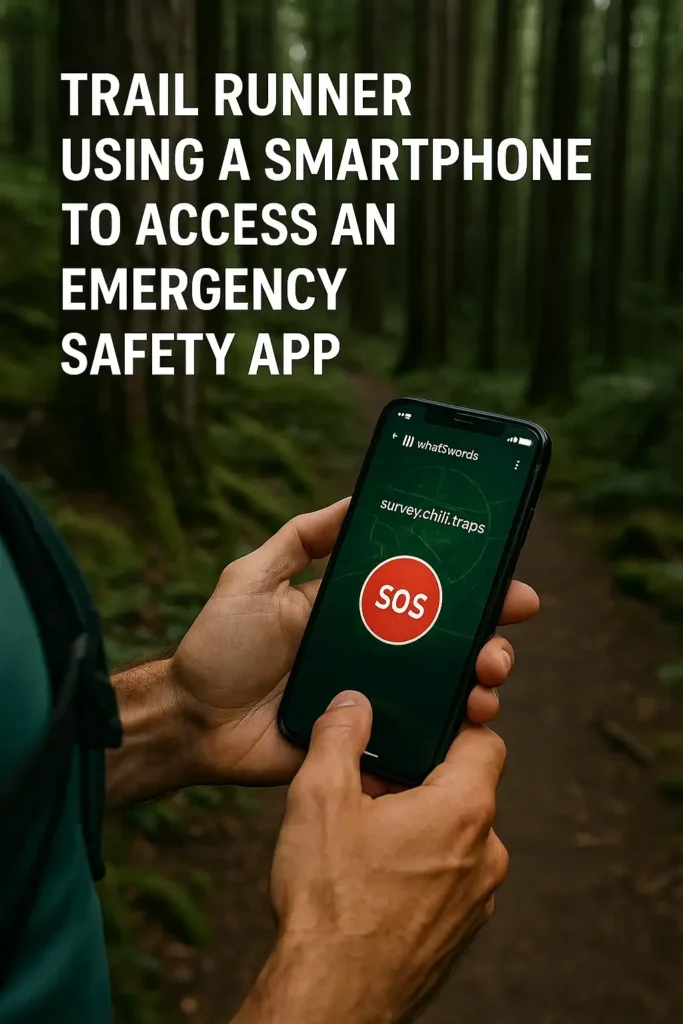
⌚ 3. Best GPS Watches for GPX Navigation (2025 Picks)
If you’re serious about ultramarathon navigation technology, your GPS watch isn’t just a tracker — it’s your trail lifeline. Whether you’re scanning a ridgeline at mile 70 or navigating foggy switchbacks, having the right watch with GPX support can mean the difference between racing smart and wandering off course.
Let’s dive into the top GPS watches for ultrarunners in 2025, focusing on what really matters: battery life, navigation features, durability, and ease of use in the field.
🔋 What to Look for in a GPS Watch (Ultra Edition)
Before buying, check these essentials:
| Feature | Why It Matters in Ultras |
|---|---|
| 🛰️ GPX File Support | Must allow route imports and breadcrumb tracking |
| 🔋 Battery Life | 40+ hours in GPS mode or multi-day ultra battery setting |
| ☀️ Solar Charging | Bonus for stage races or unsupported ultras |
| 🧤 Button Control | Easier than touchscreen in rain, sweat, or gloves |
| 🌌 Night Display | Strong backlight for night running (without draining battery) |
| 🧠 Smart Alerts | Vibration, turns, pacing, elevation gain remaining |
🥇 Top GPS Watches for 2025 Ultra Runners
1. Garmin Enduro 2
- 🔋 150+ hours in GPS mode (with solar)
- 📥 Full GPX support with turn-by-turn cues
- 🧭 Offline topo maps & trail suggestions
- 💡 Built-in flashlight for night sections
🟢 Best for 100-milers, multi-day ultras, and adventurers who hate recharging
2. Coros Vertix 2
- 🔋 Up to 140 hours of continuous GPS
- 🗺️ Dual-frequency GNSS for rock-solid navigation
- 🧭 GPX, KML, and FIT file compatibility
- 💥 Includes Insta360 camera control (!)
🟢 Best for tough terrain, cold weather races, and GPS purists
3. Suunto Vertical Solar Titanium
- 🔋 85–500 hours (depending on mode)
- 🌤️ Solar charging + offline heatmaps
- 🏔️ Built-in altimeter, barometer, compass
- 🎯 Smooth syncing with Suunto app GPX tools
🟢 Best for mountain ultras and international races
4. Apple Watch Ultra 2 (with caveats)
- 🧠 Advanced fitness ecosystem
- 📱 Easy GPX import via apps (WorkOutDoors, Footpath)
- 🎤 Siri-based commands and live phone integration
- ❗ Battery life still limited (~36h max GPS)
🟡 Best for tech lovers and supported races with access to charging
🎒 Runner’s Backup Tip
Even the best GPS watches need help sometimes. Always carry:
- 🔋 A lightweight power bank (20g–80g)
- 🔌 A short cable compatible with your watch
- 🧤 A glove-compatible shortcut (physical button or side swipe)
And make sure you practice reloading a route or re-activating nav before race day. Don’t learn at mile 60.
🧠 Boss Advice: Buy Once, Cry Never
Don’t waste money on gear that can’t handle your ambitions. If you’re going long — go strong. Invest in the tool that’ll keep you found when your mind is lost. 🧭💪
Whether you choose Garmin, Coros, or Suunto, your GPS watch is more than a timer. It’s your navigation partner, your safety line, and your digital crew chief. Make sure it’s worthy of the miles you’ll cover.
📱 4. Smartphone Navigation in Ultras: Backup or Primary?
GPX-enabled watches rule the ultra world… but what about your trusty smartphone? Can it replace a GPS watch? Or should it stay as your backup?
In 2025, trail running safety apps have transformed smartphones into navigation powerhouses — but that doesn’t mean they’re foolproof. This section breaks down how to use your phone wisely in races, and where it shines (or fails).
📍 Pros of Smartphone Navigation for Ultras
✅ Larger Screens = Better Map View
Apps like Gaia GPS, Komoot, and AllTrails offer detailed visuals — especially helpful for technical trails, switchbacks, or off-course reroutes.
✅ App Variety & Detail
Phone apps allow multiple map layers (satellite, topo, slope angle), overlays (water sources, elevation), and GPX editing on the fly.
✅ Offline Use is Powerful
Download the entire route + surrounding area before race day, and you’re ready even without signal.
✅ Easy Input & Edits
Need to adjust your route the night before the race? Way easier on a touchscreen.
✅ Cheaper than a $700 GPS Watch
Already have a decent phone? Just download the right app and you’re in business.
⚠️ Cons of Relying Solely on Phones
❌ Battery Life Is a Gamble
Even in airplane mode, a screen-on GPS session drains battery fast. You’ll need:
- Power bank (at least 5000 mAh)
- Charging cable
- Possibly solar charger for multi-day races
❌ Risk of Drops, Rain, or Glove Hassles
Try operating your phone at 3 AM in freezing wind with numb fingers. It’s a vibe. A bad one.
❌ Too Many Distractions
Text alerts, social media pings, or even music apps can break your focus if not fully disabled.
❌ Bulky & Fragile
Phones aren’t optimized for one-handed use on rugged trails. One bad fall and it’s race over (and possibly phone over too 📉📱).
🧠 Boss Strategy: Phone = Brain, Watch = Reflex
Use your phone for pre-race planning and map previews, but lean on your watch during the actual race. Here’s how:
- 📲 Use your phone to study trail sections at night or during rest breaks
- 🧭 Set the main GPX on your GPS watch for real-time tracking
- 🔄 Sync your phone and watch GPX files to double up safety
🧪 Pro Tip: Best Ultra-Ready Navigation Apps (2025)
| App | Best For |
|---|---|
| Gaia GPS | Pro-level topo, offline layering, detailed custom GPX |
| Komoot | Smooth interface, excellent turn alerts |
| WorkOutDoors (iOS only) | Great Apple Watch integration, GPX imports |
| CalTopo | Nerd-level control, printable maps |
| AllTrails Pro | Familiar interface, solid offline features |
“I used my phone at night to review a tricky downhill. My watch showed the basic track, but Gaia helped me see alternate trails I might’ve confused. Saved my race.”
— Aaron F., UTMB finisher
📦 Bonus: Some phones now support satellite emergency messaging (e.g., iPhone 14/15). In remote terrain, this can be a lifesaver. Literally.
Final Word: Use your smartphone as a powerful navigation backup and planning device, but don’t depend on it like your legs. For real-time pacing and hands-free alerts, your watch is still king. 👑
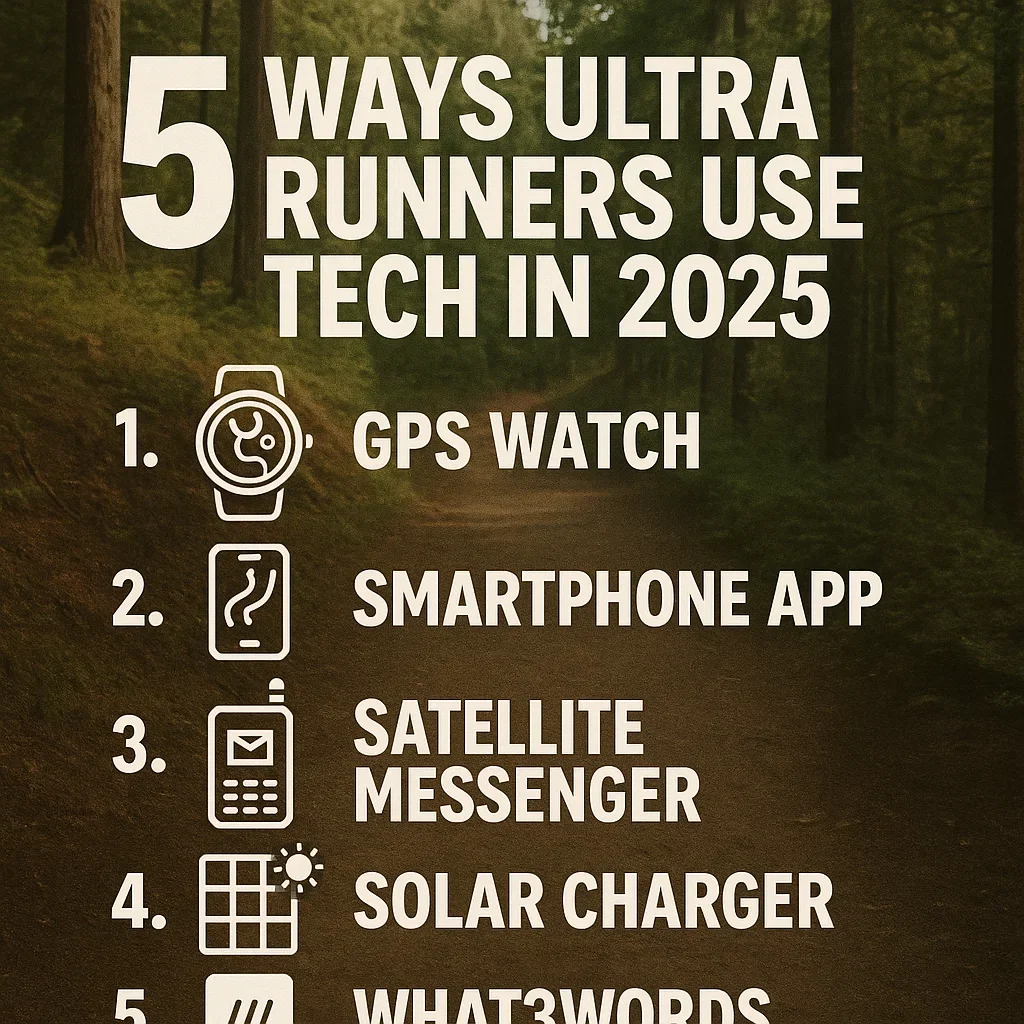
🧯 5. What to Do When Tech Fails Mid-Race
You’re cruising through mile 47. The fog’s thick, the trail’s remote — and suddenly…
💥 “Low Battery”
💥 “Route Unavailable”
💥 “Device Shutdown”
Yep, it happens. Even the best gear crashes, batteries die, and connections fail. That’s why smart ultrarunners don’t just use tech — they plan for when it disappears.
Here’s what to do when your ultramarathon navigation technology fails in the middle of a race.
🔋 First, Let’s Talk Battery Failures
If your GPS watch dies mid-race:
- 🧠 Stay Calm. Don’t Panic.
You’re still the engine. You’re still moving. Just slower — and smarter. - 🔋 Plug In a Power Bank ASAP
Many watches can charge while running (check model specs). Use a short cable + tuck it under your sleeve or vest. - 📲 Switch to Phone Navigation
If your watch is down, your phone becomes plan B. Load your GPX route on Gaia, Komoot, or AllTrails. - 🗺️ Use Trail Cues
Remember those landmarks you studied pre-race? Time to trust them.
💥 If You’re Totally Without Navigation
Let’s say: dead watch, no phone signal, no clue. What now?
✅ Check for Runners Nearby
Follow someone you trust — ideally someone with a visible nav device.
✅ Ask Volunteers at Aid Stations
Most have printed maps or can describe the next segment. Don’t be shy.
✅ Trust Flagging – but with Caution
If markings seem inconsistent or missing, stop. Backtrack to the last confidence point.
✅ Use Common Sense Terrain Navigation
– Stay on the most-worn path
– Avoid random side trails
– Listen for aid station sounds, headlamps at night, cowbells (yes, they still exist)
📦 The Boss-Approved Tech Failure Kit:
- 🔌 Short USB charging cable
- 🔋 Mini power bank (3000–5000 mAh)
- 📃 Printed map or course profile in ziplock
- ✍️ Route notes: tricky turns, aid station distances
- 🧠 Mental backup plan (you’ll use this more than you think)
🧠 Boss Truth: Tech Doesn’t Win Races — You Do
“My Coros froze at mile 62 in the Alps. I panicked… but then I remembered: I’d memorized the course segments. I found flags, refocused, and finished 6th overall.”
— Helena W., Eiger Ultra Trail
“The screen went black, but I still had my printed map. It wasn’t perfect, but it kept me calm.”
— Luis J., Lavaredo 120 finisher
💡 Train your brain like a device.
Know the route. Know your body. Know your backups.
Because when technology fails — the real ultrarunner shows up. 💪🧭
🚨 6. What3Words, Garmin inReach & Satellite Safety Apps
Ultra running isn’t just about finishing — it’s about coming back safely. When you’re 40 miles deep in the mountains, cell signal is gone, and the sun’s setting fast… how will you call for help?
That’s where trail running safety apps and satellite emergency tech step in. In 2025, these tools are saving lives — and should be part of every serious ultrarunner’s gear strategy.
🧭 What3Words: Simplicity That Saves
Imagine you’re lost. You pull out your phone and send race staff this:
📍 “sprint.fence.hiking”
That’s all. And they find you.
✅ What3Words divides the entire planet into 3m x 3m squares, each with a unique 3-word address.
✅ You don’t need GPS skills or long coordinates. Just open the app — it shows exactly where you are.
✅ Works offline once downloaded and even with poor signal.
🎯 Used by mountain rescue teams, race organizers, and solo fastpackers worldwide.
“My friend DNF’d mid-race. He texted his 3-word code to volunteers — they found him in under 15 minutes.”
— Becca L., Tahoe Rim Trail 100
🛰️ Garmin inReach: The Gold Standard
If you’re tackling remote, mountainous, or solo ultras, the Garmin inReach Mini 2 is your lifeline.
- 🚨 Global SOS Function (via satellite)
- 📩 Two-way messaging with race HQ or emergency contacts
- 🗺️ Track-back navigation to retrace your steps
- 🔋 14+ days battery in expedition mode
Yes, it’s pricey (~$300–400 + monthly subscription), but when you’re 70km into a glacier and your leg’s cramping? That SOS button is priceless.
📲 Other Safety Apps Worth Knowing (2025 Picks)
| App | What It Does | Best Use |
|---|---|---|
| Zoleo | Satellite messaging via app | Great in place of Garmin if budget-limited |
| Road ID | Sends live tracking + alerts | Loved by road and ultra runners alike |
| Strava Beacon | Live location sharing | Built into Strava premium plans |
| Life360 | Team & family location sharing | Works best with crew support |
🧠 Boss Tip: Train With It, Don’t Just Pack It
The #1 mistake? Buying gear and never testing it. Before race day:
✅ Send a What3Words message
✅ Simulate an inReach SOS (test mode!)
✅ Load emergency contacts in apps
✅ Run a local trail with no signal and test response time
“I never used my inReach until I trained with it. Turns out I was wearing it too deep in my pack — it had poor satellite visibility. Fixed it before race day.”
— Dave S., Jungle Ultra survivor
⚠️ When Should You Actually Use These Tools?
Use if:
- 🚷 You’re lost beyond retracing steps
- 🩹 You’re injured and unable to walk
- 🥵 You’re showing signs of heatstroke, hypothermia, or collapse
- 🌪️ A major weather event hits mid-course
- ❌ You’re mentally compromised or dangerously dehydrated
Don’t wait until it’s too late. Your pride isn’t worth your life.
🏁 Bottom Line: These aren’t “just in case” gadgets — they’re critical safety gear. Whether it’s a 3-word code or a red SOS button, know your tool, test it, trust it.
🏗️ 7. How Race Directors Use Tech for Safety & Logistics
Behind every great ultramarathon is a sleepless, caffeine-fueled crew of race directors and volunteers. Their job? Keep hundreds of runners safe, informed, and moving across brutal terrain — often with limited resources and zero room for error.
In 2025, the smartest race teams are harnessing ultramarathon navigation technology and live tracking tools not just for show — but to save time, reduce chaos, and prevent disasters.
Let’s look at how tech is transforming race day operations from chaos to coordination. 🧠🎯
🚁 1. Live Tracking Hubs
Many big-name races now use centralized tracking platforms (e.g., RaceResult, OpenTracking, Trackleaders) to monitor runners in real time via:
- 🛰️ GPS beacons (handed out at bib pickup)
- 📱 App-based trackers from runners’ phones
- 🧾 RFID checkpoints at key locations
👀 At HQ, directors can watch the whole field like a video game:
- 🔴 Red dot = Stopped too long (possible injury)
- 🟡 Yellow dot = Way off-course (possible nav fail)
- 🟢 Green dot = All good
📬 2. Emergency Messaging & Geo-Fencing
Advanced platforms allow:
- 🚨 Mass SMS alerts for route changes, weather warnings
- 📍 Geo-fenced alerts (“You’re entering a restricted zone!”)
- 📡 Signal boosters at remote aid stations
“At Ultra Trail Harricana, lightning storms forced a mid-race reroute. Within 10 minutes, all runners had updated maps on their watches via live sync.”
— Race Director Interview, UTHC 2024
🧰 3. Course Monitoring Drones
🎥 In some high-profile races, drones are used to:
- Monitor difficult terrain sections
- Search for off-course runners
- Document course tampering (yes, that happens)
They feed video back to race HQ in real time. Ultra NASAboss mode. 🚀
🧾 4. Volunteer Management Apps
- 🧍 Assign roles, check-in times, shift coverage
- 🗺️ Match volunteers with specific course locations via map view
- 🔁 Track medical supplies, radios, drop bag flow
Think “Google Calendar meets wilderness command center.”
📦 5. Drop Bag and Aid Station Inventory Tracking
Smart ultras now tag drop bags and aid stations with QR codes:
- ✅ Crew scans bags upon arrival
- ✅ Runners can confirm bag location via app or SMS
- ✅ Aid stations track food, fuel, ice, water — restock in time
No more: “Uh… we ran out of Tailwind at mile 70.” 😱
🧠 Boss Insight: A Well-Run Race = Safer Runners
You may not notice it when everything runs smoothly — but you will absolutely feel it when things fall apart.
“We used OpenTracking to confirm a runner hadn’t moved for 30 minutes. Sent a team. He’d passed out behind a boulder — the tech saved his life.”
— Volunteer Captain, 2023 Highland 100
📊 As a runner, know this:
- 💬 Read every pre-race tech instruction
- 🗺️ Sync GPX files early, double-check updates
- 📱 Have race contact info saved on your phone
- 🆘 Don’t hesitate to report an off-course runner
Races aren’t won by race directors — but they’re definitely finished because of them. Technology just gives them the superpowers they need to keep you moving.

📡 8. Live Tracking Tools for Friends and Crews
You’re deep in the woods, grinding up a climb. You’re alone… but not really.
Because somewhere, someone is watching you — cheering, worrying, refreshing that map again and again. 💻💙
Thanks to modern live tracking tools, your crew, friends, and fans can follow your ultramarathon journey in real time — mile by mile, mistake by mistake, miracle by miracle.
Let’s explore how runners and supporters are syncing up like never before in 2025.
👁️ The 3 Ways You Can Be Tracked (Without Getting Creeped Out)
- GPS Beacons (Race-Provided or Personal)
Most 100-milers now offer devices like SpotTracker or Garmin inReach to track runners via satellite.
✅ Real-time map updates
✅ Works without cell signal
❗ Often adds $15–$50 to registration - Smartphone App Tracking (Your Own Phone)
Use your own device with apps like:- 🧭 RaceJoy
- 📲 LiveRun
- 🏁 RaceResult Mobile
✅ Shows location, pace, splits
✅ Allows crew to send messages (“Fuel up at next aid!”)
✅ Often free with registration or a small fee
- Strava Beacon, Life360, or WhatsApp Location Share
More casual or DIY options:- Great for training races or unsupported events
- Quick to set up, but requires signal
- Can drain battery faster if not optimized
🧠 Boss Strategy: Keep Crew in the Loop
Here’s how to make tracking work for you, not against you:
| Tip | Why |
|---|---|
| 📦 Share your drop bag strategy | So crew knows where/when to meet |
| 🕒 Send predicted splits | Helps avoid hours of waiting |
| ⚡ Test apps before race day | Avoid “location not found” issues |
| 📴 Airplane mode toggle | Save battery between key updates |
| 🧭 Carry backup nav even if tracked | Tech can lag, you shouldn’t |
💬 Crew Messaging Features to Look For
- 📨 Custom alerts: “John reached Aid #3 at 12:42 PM”
- 💬 Text integration or in-app chat
- 🔔 Live leaderboard for competitive tracking
- 📍 ETA predictions based on pace
“During Bigfoot 100, I followed my partner on OpenTracking. At mile 80, I saw she’d stopped for 20 minutes. I texted her: ‘You okay?’ — she replied: ‘Fixing my feet. Thanks for the nudge.’ It kept her moving.”
— Maria V., Crew Queen
👨👩👧👦 Bonus: Emotional Support Matters
Don’t underestimate the power of knowing someone’s watching.
- 🥲 “My kids tracked me and sent voice messages after each checkpoint.”
- 🙌 “Friends posted screen recordings of my dot moving. I cried post-race.”
- 😅 “My crew told me: ‘Your dot froze… we thought you died.’ Turns out I just sat to eat a burrito.”
📲 Whether you’re a racer or supporter, live tracking turns isolation into connection.
Use it smart. Share your link. Carry a power bank.
Because nothing says “You got this” like watching your dot survive the next climb.
🗺️ 9. Offline Maps vs Real-Time Navigation in Races
In a perfect world, your GPS watch syncs flawlessly, your phone loads maps instantly, and the satellite gods smile upon you 🌐✨
But in the real world? You’re 60km deep in a canyon and… no signal.
This is why smart ultrarunners train with both offline maps and real-time navigation — and know when to use each.
⚔️ The Face-Off: Offline vs Real-Time Nav
| Feature | Offline Maps | Real-Time Navigation |
|---|---|---|
| 📡 Signal Needed | ❌ None | ✅ Yes (for updates/cloud sync) |
| 🔋 Battery Usage | 🔋 Low (preloaded) | 🔋 Higher (data + GPS combo) |
| 🧠 Control | 🧠 You guide yourself | 💬 App can alert you |
| 📦 Best Use | Remote races, solo efforts, plane mode | Supported races, city ultras, connected trails |
📥 How to Prepare an Offline Map Setup (Like a Pro)
- Use Gaia GPS / Komoot / AllTrails Pro
- Load your GPX file
- Download the map region + surrounding area (include detour zones)
- Test in airplane mode — does it still show position?
🎯 Boss Hack: Download 2+ map layers (topo + satellite) for terrain clarity in dark or bad weather.
📶 When Real-Time Rocks
In city-based or semi-connected ultras (think UTMB, Western States), real-time nav is unbeatable:
- 🔁 Live pace-based reroutes
- 📍 Crew can see progress minute-by-minute
- 💬 Dynamic elevation alerts (“Climb ahead in 0.5 mi”)
But remember: it drains battery fast.
Use airplane mode, low-brightness, and turn off other apps.
🧠 Boss Advice: Hybrid = Ultra Survival
Use both, like this:
| Scenario | Your Setup |
|---|---|
| 🌄 Training | GPX + offline map + visual cues |
| 🏁 Race Day | GPX on watch + offline map on phone |
| 🚨 Emergency | Use offline phone app if watch fails |
“My watch died 10 miles from the finish. I had Gaia’s offline map on my phone — I followed it straight in, even passed 2 people who missed a turn.”
— Liam G., Madeira Island Ultra
⚠️ Don’t Just Download — Drill
Before race day:
✅ Use your nav app on a no-signal hike
✅ Practice following GPX lines while tired
✅ Navigate in dark or fog
✅ Backtrack if you go off-route
✅ Know how to restart nav if device crashes
📌 TL;DR: Real-time is sexy. Offline is survival.
The best ultra runners prepare both — because the course won’t forgive your tech addiction.
🔋 10. Battery Life & Power Bank Strategies for 100-Milers
Your legs aren’t the only thing that need endurance in an ultramarathon — your devices do too.
In 2025, we rely on GPX route ultra running tech, tracking apps, safety tools, and wearables to survive and succeed. But none of them matter if they die before the finish line.
Let’s make sure your battery strategy is as dialed as your nutrition plan.
🔋 What Drains Batteries During Ultras?
| Device | Typical Battery Drain Culprits |
|---|---|
| 🕶️ GPS Watch | High-accuracy GPS, screen brightness, HRM sensor |
| 📱 Phone | Screen-on navigation, live tracking, signal searching |
| 💥 Headlamp | Max lumen setting, cold temps |
| 🛰️ Satellite Messenger | Continuous pinging or open SOS signal |
💡 Pro Tip: Cold weather kills battery life. Keep devices close to your body heat if temps drop. 🔥
🧠 Boss-Approved Battery Saving Settings
On Your GPS Watch:
- 🕹️ Use UltraTrac / Endurance / Expedition Mode
- 💡 Dim the backlight or set to button-activated
- 📵 Turn off Bluetooth/Wi-Fi unless syncing
- ❤️ Use wrist-based HR only (no chest strap if conserving)
On Your Phone:
- ✈️ Keep in airplane mode
- 📲 Use offline maps
- 🌙 Night shift/dark mode ON
- ❌ Close all background apps
⚡ Power Bank Basics for Runners
| Use Case | Recommended Power Bank |
|---|---|
| 🟩 Short ultras (50K–50M) | 3000–5000 mAh mini charger |
| 🟨 100-milers | 10000 mAh, fast-charging, dual port |
| 🟥 Multi-day stage races | 20000 mAh+ with solar panel optional |
🔌 Look for:
- ✅ USB-C fast charge
- ✅ Lightweight (<200g)
- ✅ Drop-resistant design
- ✅ LED indicators
🎒 Stash tip: Store your power bank + cable in a side pocket with easy access mid-run.
🔁 How to Charge on the Move
Most modern watches let you charge while recording:
- Clip short charging cable to the watch
- Tuck power bank in vest
- Secure cable to avoid bounce
- Let it run for 30–60 minutes — that’s often enough for another 8–12 hours
⚠️ Always test this in training! Not all devices allow “charge-while-logged” mode.
🧠 Boss Reminder: Battery = Confidence
“I used to stress over battery. Now I treat it like nutrition — top off early, not when I’m already drained.”
— Emi H., Moab 240 veteran
“A $25 power bank saved my $700 watch and a $300 race entry.”
— James K., Leadville 100
📦 Final Packing List for Battery Survival:
- ✅ Watch + backup cable
- ✅ Phone + cable
- ✅ Power bank (label with your name!)
- ✅ Headlamp batteries or recharge cable
- ✅ Ziplock to keep cables dry
- ✅ Rubber band or cord tie for cable management
💥 Remember: a dead device is more than an inconvenience — it’s lost data, lost safety, and lost focus. So charge up, gear smart, and stay lit from start to finish.
🧰 11. Top Safety Gear for Self-Supported Ultras
You signed up for an ultramarathon.
Not a survival challenge.
Yet by hour 18, with no one around, howling wind (or howling animals 🐺), and 15 miles to go… it might feel like both.
That’s why self-supported runners — especially in wilderness ultras — pack smart. From solo efforts to remote 100-milers, here’s the safety gear that keeps you alive, visible, and moving.
🦺 Must-Have Safety Gear for Remote Ultras
| Item | Why You Need It |
|---|---|
| 🗺️ GPX Watch + Backup Navigation | Your #1 survival tool |
| 📱 Phone with Offline Maps | Plan B navigation, SOS if needed |
| 🔋 Mini Power Bank | When your devices beg for mercy |
| 🧤 Emergency Blanket | Hypothermia doesn’t care how tough you are |
| 🐻 Bear Bell or Whistle | Scare wildlife, signal humans |
| 🎽 Reflective Vest / Arm Bands | Essential in night or fog runs |
| 🛑 Small First Aid Kit | Blisters, cuts, nausea, bee stings — all real |
| 🧢 Buff or Beanie | Heat loss = energy loss |
| 🌧️ Lightweight Rain Shell | Weather changes fast, especially at altitude |
| 💧 Filter Straw or Tabs | Rivers can lie — make water safe |
🧠 Boss Rules for Safe Running in the Wild
- If You Can’t Carry It, You Don’t Own It
Gear in your drop bag doesn’t help when you’re 20 miles from it. - Don’t Skimp on Visibility
A reflective vest at night can be the difference between runner spotted and runner lost. - Test in Training
Never race with gear you haven’t tested. A rubbing pack strap at mile 12 turns into agony at mile 60.
🐻 Wildlife Encounter Basics
Ultra trail = ultra wilderness. Here’s the quick survival playbook.
🐻 Bears (especially in North America)
- Don’t surprise them: wear a bell, make noise on blind turns
- Back away slowly if seen — don’t run
- Carry bear spray in grizzly territory
🐍 Snakes
- Watch where you step — especially near rocks
- Use poles to tap trail ahead in brushy areas
- Don’t try to move or touch a snake (seriously, boss)
🦌 Big Game (Elk, Moose, etc.)
- Give space. Lots of it. They can charge.
- Stay calm and don’t look them in the eye
- If in rutting season (fall), be extra alert
💬 Real Runners, Real Saves
“I got stung at mile 10, allergic reaction started fast. I had Benadryl in my mini kit. Without it, DNF or hospital.”
— Marco T., Mountain Lakes 100
“Rain hit HARD. Everyone else froze. I had a poncho and gloves. Passed 6 runners in that storm.”
— Julie R., UTMR finisher
📦 Final Mini-Survival Checklist:
- 🔋 Charged GPS watch
- 🛡️ Emergency blanket
- 🗣️ Whistle or bell
- 💧 Purification tabs
- 🩹 Blister kit + antihistamine
- 🧢 Buff, gloves, light shell
- 🐍 Trail sense
📌 TL;DR: You don’t need to carry a tent… but you do need to respect the wild.
Run light, but not foolish. The mountain doesn’t care how fast you are — just how prepared you are.
🌐 12. Using Tech in International or Multi-Day Ultras
Running a 100-miler is hard.
Running one across borders, time zones, and languages?
That’s next level — and tech is your best ally.
From stage races in the desert to alpine ultras in Europe, here’s how to adapt your gear, navigation, and safety strategy when racing far from home.
✈️ Tech Packing List for Global Ultra Travel
| Item | Why It’s Crucial |
|---|---|
| 🕶️ Dual-voltage USB charger | Global plug types vary — be ready |
| 🔌 EU/UK/Asia power adapters | Don’t get caught with a dead power bank |
| 🌍 Pre-downloaded offline maps | Cell signal may be nonexistent |
| 🧭 Watch with multilingual interface | English-only menus may be limiting |
| 💬 Translation app (offline mode) | Talk to aid crews or read race signs |
| 📄 Printed GPX + elevation profiles | Especially useful if phone fails or in non-English environments |
💼 Bonus: Carry all charging gear in carry-on, not checked luggage. Luggage delays can leave you tech-less on race day 😱
🧭 Navigation in Foreign Terrain
- ❄️ Running the Alps? Weather can change in 5 minutes — maps and elevation are more important than pace.
- 🐫 Sahara Stage Race? Heat kills batteries. Use low-power modes + lightweight solar banks.
- 🌳 Jungle ultras? GPS signal may flicker. Download detailed offline maps with trail overlays.
🎯 Boss Hack: Use CalTopo or Gaia GPS to layer elevation, slope angle, vegetation, and hydrology for any country. Then sync to your watch.
🌐 Dealing with Language Barriers
Most runners worry about:
- ❌ Aid station labels (water? electrolyte? broth?)
- ❌ Emergency communication (“I’m injured!”)
- ❌ Getting directions when lost
💬 Use a translation app like Google Translate in offline mode
📸 Snap a photo of aid signs + translate text instantly
🗣️ Practice essential phrases: “Help”, “Food”, “I’m lost”, “Where’s aid station?”
“I was in Italy, couldn’t read signs. Used the camera translator to find out the ‘Coca’ was actually chicken broth. Saved my stomach!”
— Lena R., Lavaredo 120
📡 Tech Connectivity Abroad
- 📱 Get a local SIM card or eSIM if you need data access
- 📵 Otherwise, go full airplane mode + rely on downloaded content
- 💰 Avoid roaming charges — download everything before leaving your country
- 🗺️ Test all apps with no internet before race day (don’t assume they’ll work offline!)
🧠 Boss Travel Tips for Tech
- Backup your GPX files to cloud + USB stick
- Label cables (yes, really) – Everyone’s charger looks the same at the hotel
- Practice gear packing — know exactly where your nav device, charger, and backup battery are mid-race
- Notify family/crew of time zone difference for live tracking
🏁 Stage Race Considerations
In multi-day ultras (like Marathon des Sables, TransRockies, or Ultra X):
- 🎒 Battery conservation is critical — no wall chargers on trail
- 🔋 Consider solar power banks + ultra-low-power GPS modes
- 📦 Use tech to log recovery: HRV, sleep, hydration tracking
- 🛏️ Download race briefings or course changes in advance each day
“We had no Wi-Fi in the desert. I used my GPS watch + solar bank + downloaded maps to stay on course all 6 days.”
— Ben M., Marathon des Sables
📌 Final Word: In foreign ultras, tech can be your translator, navigator, lifeline, and recovery coach. But only if it’s prepared, tested, and travel-ready.
Don’t let a plug adapter or signal bar be the reason you DNF.
📈 13. Data-Driven Training with GPS & Wearables
You’ve got a watch. It counts your steps.
You’ve got a chest strap. It reads your heartbeat.
You’ve got a power pod. It tracks your watts.
Cool. But… now what?
Welcome to the age of data-driven ultramarathon training — where your gear doesn’t just collect numbers… it coaches you, paces you, and protects you from injury.
Let’s unlock the full power of your devices. 🧠⚙️
🕶️ What Wearables Are Telling You (If You’re Listening)
| Metric | What It Means | Why It Matters |
|---|---|---|
| 🏃♂️ Pace & Speed | How fast you’re moving | Core for intervals, race planning |
| 📍 Cadence | Steps per minute | Low = fatigue or risk of injury |
| ⚡ Running Power | Energy output in watts | More stable than pace on hilly terrain |
| ❤️ Heart Rate | Internal effort level | Avoids overtraining, manages fatigue |
| ⏱️ Heart Rate Variability (HRV) | Recovery & stress score | Low HRV = time to rest |
| 💤 Sleep Tracking | Duration + quality | Foundation of all recovery |
| 🔄 Ground Contact Time / Balance | How you move | Great for form correction |
🎯 Boss Setup: Essential Devices for Data Training
- ⌚ GPS Watch (Garmin, Coros, Suunto)
- ⚡ Running Power Sensor (e.g. Stryd)
- ❤️ Chest Strap HR Monitor (more accurate than wrist)
- 📱 Companion App (Garmin Connect, TrainingPeaks, Stryd, HRV4Training)
💡 Bonus: Use platforms like Final Surge or AI-based tools (Athlytic, Elevate, Runalyze) to interpret your raw data smarter.
🧠 Interpreting Your Metrics Like a Pro
“Why do I care about power?”
Power shows effort independent of terrain or weather. If you’re pushing 300W uphill and 250W on the flats — you’re being smart.
✅ Train by power on trails = better pacing, fewer bonks.
“What’s a good cadence?”
Most elite trail runners hit 170–185 spm. If yours is 155, you may be overstriding.
✅ Slight cadence increase = less injury risk.
“How do I use HRV?”
Low HRV = high stress = REST.
✅ Use HRV to adjust weekly load. Track trends — not just single values.
📊 Example: Weekly Training Dashboard Snapshot
📊 Weekly Training Dashboard
- Average Power: 265W (up 2.5%)
- HRV Avg: 61 → 55 (possible fatigue)
- Sleep Quality: 6.5/10 (improve this!)
- Long Run: 2h 40min @ 72% HR Max
- Cadence: 174 avg (strong form!)
- Ground Contact Imbalance: 51/49 (excellent)
You just became your own coach.
🧠 Boss Principle: Track less, analyze smarter.
Don’t drown in numbers. Focus on:
- 🚦 Load vs Recovery balance
- 📉 Fatigue warning signs
- 🎯 Power-based pacing for long races
- 📆 Trend lines over time — don’t freak at daily blips
“I used to train by feel. Now I train by data, rest by data, and win by combining both.”
— Arif T., Cappadocia Ultra-Trail top 10
📌 Final Word: Your GPS watch isn’t just a timer — it’s your coach, physiologist, and data scientist.
Use it like a pro. And remember: Numbers don’t lie… but they do need context.
🧠 14. Overreliance on Technology: Is It Making Us Weaker?
We train by GPS.
We pace by power.
We rest by HRV.
We fuel by alerts.
But here’s the question — are we still listening to ourselves?
As tech becomes the ultra runner’s best friend, it’s easy to forget who’s actually doing the running. In this part, we ask the uncomfortable question:
Is relying too much on technology making us mentally softer, physically lazier, or even more vulnerable?
Let’s dig in.
🤖 Signs You Might Be Over-Tech’d
- 😵 You freeze when your watch dies mid-run
- 📉 You ignore your body because your “data looks fine”
- 🤖 You don’t know how to pace without a screen
- 🧭 You’ve never navigated a trail without GPX
- 📱 You need a phone alert to remind you to eat
It’s not weakness — it’s habit. But habits can be upgraded.
🧠 Ancient Tools Still Work
Before GPS, runners used:
- ⏳ Effort-based pacing: “I can talk, so I’m in zone 2.”
- 🧭 Trail reading: “That ridge lines up with the sun.”
- 💧 Thirst and hunger cues: “I’m dizzy. I need sugar.”
- 🩺 Body signals: “My stride’s off — maybe I need salt.”
- 📅 Journaling recovery: Not HRV, just how they felt.
Now we call this “primal running,” but it’s not primitive — it’s resilient.
🧠 Boss Analogy: Tech Is Like a Car’s Dashboard
Think of your GPS and wearables like the dashboard of a car.
- 🛞 Pace = speedometer
- 💧 Fuel gauge = hydration level
- ⚠️ HRV = check engine light
- 🧭 GPX = navigation screen
But just like driving, if you only look at the dashboard and not the road, you’re gonna crash.
Look up. Feel the terrain. Trust your gut.
Then use tech to refine what your body already knows.
🧘 Build Internal Awareness Alongside External Tools
| External Tech | Internal Skill to Rebuild |
|---|---|
| 🏃♂️ GPS Pace | Run by feel (RPE scale 1–10) |
| 📉 Power Meter | Recognize uphill effort vs flat effort |
| ⏱️ HR Data | Notice breath rhythm & heat signs |
| ⏰ Nutrition Timers | Tune into hunger/cramp onset |
| 🗺️ GPX Nav | Learn how to read a trail junction intuitively |
💬 Runners Who Found Balance
“I used to panic when my watch glitched. Now, I run tech-free once a week — it sharpened my instincts.”
— Maya D., Ultra Fiord finisher
“My HRV was green, but I felt wrecked. I skipped my session. That choice saved my race 3 days later.”
— Colin B., UTMB finisher
“I learned to pace by breathing — now my data matches my feel. That’s power.”
— Arda K., Mount Olympus Ultra
🔁 Boss Challenge: Go Device-Free… Sometimes
- One tech-free easy run per week
- One navigation-only hike without GPX
- One long run where you eat by feel, not schedule
- Write a short post-run journal — how did it really feel?
You’ll be amazed how sharp your instincts become again.
🏆 15. Tech Habits of Elite Ultra Athletes
What separates elite ultrarunners from the rest?
It’s not just mileage, VO₂ max, or shoe sponsors.
It’s how they use tech — intentionally, intelligently, and only when it serves performance or recovery.
Let’s peek into the digital toolkits of the world’s best ultra athletes and see what you can steal (legally 😎).
🔁 Tech Isn’t Obsession — It’s Strategy
Top athletes don’t chase every shiny gadget. They focus on:
- 📊 Key metrics that directly influence performance
- ⌛ Time-saving tools that automate tracking and feedback
- ⛔ Tech boundaries — they know when to unplug
It’s not “how much tech,” but “what kind of tech, for what purpose.”
💼 What Elites Actually Use (and Love)
| Tool | How They Use It |
|---|---|
| 🕶️ GPS Watch | Precise pacing, elevation control, night section efficiency |
| ⚡ Power Meter (Stryd) | Dialing in race pace on hilly trails |
| ❤️ HR Monitor (chest strap) | Aerobic threshold tracking, fueling precision |
| 💤 Sleep Tracker (Oura, Whoop) | Not just sleep time — recovery readiness |
| 🧭 GPX Nav + Printed Map | Double-layer backup for high-stakes races |
| 🧠 Data Platform (TrainingPeaks, Final Surge) | Review + communicate with coaches |
“I track power on every run, but I don’t obsess. If I feel good, I go. If I’m tired, I back off — even if power says I can push.”
— Fernanda M., elite mountain runner
⛔ What They Don’t Rely On
- 📱 Phone nav during racing (too distracting)
- 📥 Every metric — they focus on a few
- 🔋 Charging mid-run (they pick watches that last the whole race)
- 🎧 Constant audio cues (they prefer silence to focus on effort)
🎯 Minimal tech, maximum focus.
🎓 What Makes Their Approach Different
1. Pre-race simulation:
They don’t just train their body — they train tech scenarios.
– Watch freeze?
– GPX reload under stress?
– Battery top-up with gloves?
2. Post-run analysis ritual:
– Power curve tracking
– HR decoupling trends
– Cadence vs terrain reports
3. Data is feedback — not gospel:
They listen to the body first, data second.
“Sometimes, my HRV says I’m ready, but I just feel flat. I learned to take a walk instead. Long-term gains win races.”
— Aidan T., 100-mile podium finisher
🧠 Boss Breakdown: How You Can Copy Elite Tech Habits
| Elite Move | Your Version |
|---|---|
| 🎯 Narrow focus | Pick 2 key metrics only (e.g., HRV + Power) |
| 🛠️ Tech drills | Practice using GPX + recharging mid-run |
| 📆 Data calendar | Weekly 15-min review instead of daily obsessing |
| 💤 Track sleep | With any wearable — trends matter |
| 💬 Debrief solo | Journal feel vs. numbers every Sunday |
📌 Key Takeaways
- 🧠 Elites don’t use more tech. They use it better.
- ⏱️ They train for data just like they train for distance.
- 💡 You can too — with the right tools, the right mindset.
🔮 16. Augmented Reality and Route Visualization (Future Peek)
In the near future, your ultramarathon might look a lot different. Imagine this:
You’re running up a steep climb, your GPS watch beeps with an alert. But instead of glancing down at your wrist, you look up, and AR glasses project a live map right in front of you. 🚀
In 2025, augmented reality isn’t just for video games and sci-fi movies. It’s starting to change the way we navigate, race, and recover. Let’s take a peek into this cutting-edge tech and how it’ll fit into your ultra future.
🧠 What is Augmented Reality (AR) for Ultra Runners?
Augmented Reality overlays digital information (like maps, directions, elevation, race stats) onto the real world you’re experiencing. Instead of checking your watch for pace, the AR glasses can show your next turn, remaining elevation, and pacing on the trail directly in front of you.
Picture this:
- 🧭 Route Visualization: The trail is shown as a 3D map in your view, showing splits, elevation gains, and any upcoming obstacles.
- 🕹️ Real-Time Stats: Pacing, HR, cadence — all shown in your line of sight, so no more taking your eyes off the trail.
- 🚶♂️ Distance & Time: See how many miles to go and what your next aid station looks like — without checking a watch or phone.
🏞️ How Can AR Change Your Ultra Experience?
- Live Route Overlays
AR can create a 3D projection of the course in front of you, giving you real-time updates on your next turn, the distance, and upcoming hazards (steep drop, loose rocks). - Pacing Adjustments
You’re about to hit a tough climb. AR glasses will show your current pace compared to your target. It’ll even suggest pacing adjustments to meet your goals, helping you stay in the green. - Increased Safety
If you’re running in remote areas, AR glasses can provide emergency alerts. Should you veer off course, your AR system could show a warning, directing you back to the right path in real-time. - Visualization of Aid Stations
Want to know if the next aid station is around the corner? AR glasses can show you upcoming aid stations, hydration stops, or medical tents as they approach, helping you plan for fueling and recovery.
🧠 Boss Vision: Is AR the Future or the Hype?
Here’s the truth: AR glasses for ultrarunning are still in the prototype phase, but they’re rapidly evolving. Several companies are already working on headsets designed for sports navigation, with top contenders including:
- HoloLens by Microsoft
- Google Glass (revamped for sports)
- Vuzix Blade AR glasses
But here’s the catch:
While they’re promising, battery life, field-of-view, comfort, and weather resistance are still challenges. It’ll be a few more years before these glasses are race-ready.
🏃♂️ Future Use Cases: How They’ll Help Elite Athletes
- Speed Navigation in Dense Terrain
Imagine navigating a complex mountain section with dense trees. AR glasses would show visible markers, guiding you with easy-to-follow virtual arrows. - Real-Time Competitor Comparison
Looking for a race edge? AR glasses could compare your current pace and position with top competitors in real-time, helping you make race strategy adjustments on the fly. - Fatigue Monitoring
AR glasses could show calories burned, HR zones, and fatigue levels in real time, allowing athletes to adjust their strategy before hitting a mental or physical wall.
📦 Boss Tip: Don’t Get Obsessed — Use Tech to Enhance, Not Replace
In the same way you shouldn’t rely solely on a GPS watch or HR data, don’t let AR take away your connection to the trail. It’s a tool to enhance, not replace your instincts.
“The best ultrarunners don’t just pace by power or heart rate — they pace by feeling. AR is helpful, but I still trust my legs to get me through tough spots.”
— Nina J., Ultra-Trail du Mont-Blanc finisher
📌 Final Thought
While AR glasses aren’t quite ready to take over the ultra world, they are certainly paving the way for smarter, safer, and more efficient racing. When they hit the market, they’ll provide real-time course feedback that will elevate your strategy, and give you peace of mind in remote areas.
🚀 17. AI-Based Coaching Alerts During Races
We’re officially stepping into the future of ultramarathon coaching — but this time, it’s AI-powered.
Imagine a system that’s tracking every aspect of your race — pacing, heart rate, nutrition, even your mental state — and sending you real-time alerts and advice based on live data. No more waiting until the end of the day for race insights. Now, it’s happening as you run.
In 2025, AI-powered coaching alerts are changing how athletes monitor their performance and make decisions during races.
🤖 How AI-Based Coaching Works
AI coaching platforms (like Stryd, TrainingPeaks, Garmin Coach, RunScribe) work by collecting real-time data from your devices:
- 🧠 Heart rate zones: Alerts when you’re overexerting
- 🏃♂️ Pacing adjustments: Based on terrain, fatigue, and weather
- 🍏 Nutrition guidance: Reminders when you’re falling behind on fueling
- ⏱️ Split times: Instant feedback on whether you’re ahead or behind goal pace
The AI system adapts as the race progresses. It uses machine learning to interpret your data, compare it to thousands of past race profiles, and offer personalized advice — just like a real coach!
💡 Why AI Alerts Are Game-Changing for Ultras
- Real-Time Feedback
Instead of waiting until the race is over, AI sends you actionable alerts in real-time. This can help you avoid burnout, adjust pace, and optimize nutrition during the race. - Personalized Strategies
Traditional advice might say, “Run at 70% of your max heart rate,” but AI coaching considers your unique fitness, course profile, and conditions to give you hyper-personalized recommendations. - Dynamic Course Adjustments
If you’re approaching a steep climb, the AI could tell you, “Slow down for the next 10 minutes” to preserve energy. Or, “Pick up the pace after the descent to make up time.” This level of on-the-fly pacing advice helps maintain consistency in performance. - Mindset Monitoring
Some AI systems even analyze your mental state based on changes in pace, heart rate, and overall fatigue. Alerts like, “It looks like you’re fading, time for a mental boost” could be the difference between quitting and pushing through.
🧠 Boss Tip: Embrace It — But Don’t Forget to Listen to Your Body
While AI coaching can be a game-changer, don’t let it take over completely. Like any tool, it should complement your instincts. Trust your body when it says, “I need to slow down,” even if the AI says, “Push harder.”
💬 Real Runners, Real Success
“During the Marathon des Sables, the AI coach gave me real-time pacing adjustments and reminded me to fuel on time. I felt amazing the whole race.”
— Maria P., 2025 Marathon des Sables Finisher
“I hit a mental block at mile 45. The AI said, ‘You’re in the top 10% for pacing today — keep going!’ It made me believe I could finish strong.”
— Tom B., Leadville 100 Top 10
🚀 AI’s Role in the Future of Ultramarathon Racing
AI isn’t a replacement for physical preparation, but it is the future of smart racing. By offering dynamic feedback during the race, AI coaching helps runners stay on track, optimize their efforts, and push their limits in ways they never thought possible.
📌 TL;DR:
AI-based coaching during races isn’t just science fiction anymore — it’s here.
It gives runners real-time feedback on pacing, nutrition, and mental state, allowing dynamic adjustments during the race. The future is now!
💪 18. Fatigue and Recovery Metrics: Using Wearables to Track and Improve Recovery
You’ve pushed your body to the limit. Your legs are sore, your heart is racing, and your mind feels like mush. But here’s the trick: The race isn’t over when you finish.
In the world of ultramarathon running, recovery is just as important as race day itself. With wearables providing fatigue and recovery metrics, athletes now have data-backed insights to optimize recovery, avoid overtraining, and maximize performance long-term.
🧠 Why Recovery Metrics Matter
Fatigue is a silent killer in ultras. Many runners train too hard and don’t realize they’re running on empty until the race hits. Or worse, they overtrain and face burnout or injury.
That’s where wearables come in. They can track:
- 🏃♂️ Heart rate variability (HRV) – your body’s readiness to recover
- 💧 Hydration levels – ensuring you’re not running at a deficit
- 😴 Sleep quality – how well you’re resting
- 🧘 Stress levels – physical and mental
📊 The Best Wearables for Tracking Fatigue and Recovery
| Device | Key Features | Best For |
|---|---|---|
| Whoop Strap | Tracks HRV, sleep quality, stress, recovery | Ideal for recovery-focused athletes |
| Oura Ring | Sleep tracking, HRV, body temperature changes | Best for sleep and rest-focused data |
| Garmin Forerunner / Fenix | HRV, body battery (energy reserves), stress | Comprehensive tracker for ultra runners |
| Polar Vantage V2 | Sleep, HRV, training load, recovery index | Great for balance of training and recovery |
🧠 What HRV (Heart Rate Variability) Tells You
Your HRV is the time between heartbeats. A high HRV typically means you’re well-rested, while a low HRV means your body is stressed or fatigued. Tracking HRV can be a powerful tool to avoid overtraining, as it provides a readout of your body’s stress.
- Elevated HRV: Your body’s in recovery mode, ready for more intensity.
- Low HRV: Your body’s in a stressed or fatigued state, and you need rest.
“I used to run through low HRV readings, thinking it was fine. After using Whoop for a few months, I started resting more when my HRV was low — I feel better now in every race.”
— Tom F., 50K podium finisher
⚡ Key Recovery Metrics You Should Track
- Sleep Quality and Duration
- 🔋 Your body repairs during sleep, so tracking both quality and quantity is crucial.
- Goal: 7-9 hours of deep sleep and good REM cycles.
- Body Battery (Garmin)
- Body Battery tracks your energy reserves based on activity, sleep, and stress.
- Goal: 60+ for starting a run, and resting at 80-100 for best performance.
- Hydration
- Wearables like the Garmin Venu and Whoop can give you hydration feedback (via sweat rate).
- Goal: Maintain hydration levels throughout the day and during runs. Dehydration can negatively affect recovery and performance.
- Training Load
- Wearables assess your training load and recovery by comparing daily activity with rest levels.
- Goal: Avoid high training loads with low recovery scores.
🧠 Boss Tip: Rest Is Part of the Training
Overtraining is dangerous and counterproductive. It’s essential to incorporate rest days based on data, not just how your legs feel. Trust your wearables to guide your training and recovery balance.
💬 Real Runners, Real Recovery
“I used to push myself through exhaustion. After wearing the Oura ring, I realized my recovery time was too short, and my performance improved when I listened to the data.”
— Lucy S., 100-mile finisher
“By following recovery metrics, I avoided injuries last year. It’s saved me during heavy training weeks.”
— Matt L., Trail running elite
📌 Final Word
Your data-driven approach to fatigue management and recovery can change the way you race and recover. While physical effort will always play a huge role in ultra racing, your recovery will be the deciding factor in whether you break through your personal best or hit the dreaded wall.
🛡️ 19. Building a Personal Safety Protocol for Remote Races
When you step into the unknown, whether it’s a mountain ultra, desert stage race, or off-grid trail, your personal safety protocol will be the difference between finishing strong and being forced to call for help.
In 2025, more and more runners are choosing remote, unsupported ultras, which means you need a self-sufficient, safety-first approach that can handle anything — from getting lost to injuries, weather changes, and even dehydration.
Let’s break down how to prepare for the worst-case scenarios, and make sure your race doesn’t turn into a rescue mission.
🧭 Your Personal Safety Protocol: Must-Have Elements
| Element | Why You Need It |
|---|---|
| 🗺️ Backup Navigation | Never rely on one GPS device or phone app. Carry offline maps + GPX backups on your watch and phone. |
| 🐻 Wildlife Awareness | Bear bells, whistles, or spray — in remote races, you’ll often be running through wildlife territories. |
| 💬 Emergency Communication | Carry a satellite messenger (like Garmin inReach) or sat phone to stay connected in areas without cell service. |
| 🔋 Power Backup | A solar charger or extra power bank will keep your devices alive and your safety top-notch. |
| 💉 First Aid Kit | A basic kit to treat blisters, cuts, dehydration, or minor sprains. In remote races, you’re your first responder. |
| 🧠 Mental Preparedness | Know your route, know your limits, and don’t panic if things go wrong. Familiarize yourself with the emergency exits. |
🗺️ Backup Navigation is a Lifesaver
In remote ultras, tech can fail. Battery dies, GPS glitches, signals drop. What happens then?
- Pre-load your GPX route on both your watch and phone.
- Download offline maps in case you lose service.
- Learn the route beforehand. Take time to read descriptions of tricky sections, key trail junctions, or mile markers.
- Carry a physical map (if provided) for an old-school backup.
📞 Emergency Communication Systems
If you’re racing in a remote area with no cell service, having a satellite communicator (like Garmin inReach) can be a literal lifesaver.
- Garmin inReach Mini: Two-way messaging, SOS button, weather updates.
- Zoleo: Satellite messaging via your smartphone app.
- Emergency SOS: Practice how to activate SOS signals if necessary.
“During my desert race, I accidentally veered off trail. My Garmin inReach kept me connected and I was able to call for help when I couldn’t find my way back. It saved me.”
— Sarah L., Desert Challenge finisher
💉 First Aid Kit Essentials
You don’t need to carry an entire pharmacy, but a well-thought-out first aid kit is vital:
- 🚑 Blister kit (needle, bandages, moleskin)
- 🩹 Gauze pads and tape for cuts
- 💊 Anti-inflammatory medication (like ibuprofen)
- 🧴 Hydration salts or electrolytes
- 💧 Antiseptic wipes for cleaning wounds
- 🚨 Emergency whistle (for signaling)
- 🧠 Mental recovery aids — calm breathing, positive affirmations
🧠 Mental Safety: Don’t Panic
Your tech fails, you’re in the middle of nowhere, and you feel the fatigue hit. Panic can make you do crazy things (like running in the wrong direction or pushing too hard). Mental clarity is key:
- Breathing exercises to calm your mind
- Focus on small steps and short-term goals (e.g., reaching the next aid station)
- Trust your pre-race plan — stick to it as much as possible
- Know your emergency contacts and race exit options
“When I hit the mental wall at mile 80, my Garmin inReach had me mapped to a short exit route. That safety plan kept me moving.”
— Luis T., Western States finisher
⚡ Tech Tools for Safety You Might Not Think Of
- Whistle or Bear Bell: Perfect for wildlife awareness. You might not need it often, but when you do — it’s a game-changer.
- Solar Chargers: Keep your phone or GPS running in ultra-long races. You never know when you’ll need to make an emergency call.
- LED Lights: For visibility during dark night sections — better safe than sorry.
💬 Boss Tip: Know Your Limits, Know Your Plan
The best runners never stop training their safety protocol. Practice emergency drills, understand the terrain before race day, and have a mental game plan. If something goes wrong, you’ll be ready.
📌 Final Word
In remote races, preparation is everything. The course may be remote, but with the right tech, training, and mindset, you can ensure that you’re always in control of your safety, no matter what comes your way.
🚑 20. Emergency Protocols: When the Worst Happens During a Race
You’ve trained, you’ve prepped, and you’ve got your safety protocol locked down. But what happens when everything goes wrong?
It’s one thing to have a plan; it’s another to stay calm, clear-headed, and effective when it really matters.
Whether you’re dealing with heatstroke, a major injury, or getting lost in the middle of nowhere, this section is your ultimate emergency protocol guide.
Let’s break down the critical steps to take when the worst happens during a race.
🚨 1. Heatstroke and Hyperthermia: Signs & Steps to Take
Heat-related illnesses like heatstroke are common in ultras, especially in desert races, summer events, or high-altitude races where temperatures can soar.
Signs of Heatstroke:
- 🔥 Headache, nausea, dizziness
- 💧 Excessive sweating, followed by dry skin
- 💓 Rapid pulse, shallow breathing
- 😰 Confusion or irrational behavior
Immediate Action:
- Stop running immediately. Seek shade or shelter.
- Hydrate with electrolytes, not just water.
- Cool your body down — pour water on your head, neck, and wrists.
- Rest until you’re stable.
“I was at mile 50 when heatstroke hit me — my Garmin inReach alerted the crew when I couldn’t keep pace. They found me and helped me cool down in time.”
— Nina H., Death Valley Ultra
🩸 2. Major Injuries: Dealing with Sprains, Strains, and Broken Bones
Ultrarunners put their bodies under incredible strain, and sometimes that means accidents. A bad fall, misstep, or collision with a tree can result in serious injury.
Signs of a Major Injury (Sprains/Strains/Broken Bones):
- 💥 Severe pain that doesn’t subside
- 🩸 Swelling or bruising
- 🦵 Unable to bear weight on a limb
- 🚶♂️ Deformity (twisted ankle or limb)
Immediate Action:
- Stop running and assess the injury. If it’s severe, don’t attempt to move.
- Apply first aid: For sprains, use an ice pack (or cold water) to reduce swelling. For broken bones, immobilize the limb with a splint if possible.
- Activate emergency response: Use your satellite messenger to call for help. If you have no signal, use whistles or reflective gear to attract attention.
“I broke my ankle at mile 85. I knew I couldn’t move, but I sent an SOS from my Garmin inReach. The medical crew found me within 30 minutes.”
— Lucas P., Mohican 100 finisher
🔦 3. Getting Lost: How to Stay Calm and Find Your Way Back
Getting lost is one of the scariest scenarios in remote ultras. You’re exhausted, your headlamp is dying, and the trail markers are nowhere to be found.
Signs You’re Lost:
- 🚶♂️ No trail markers for an extended period
- 🌙 Darkness and no landmarks (night races)
- 🔄 Disorienting terrain changes (e.g., sudden shift in elevation)
Immediate Action:
- Stop moving. Panic leads to mistakes and more energy expended.
- Retrace your steps: Go back to the last clear landmark or trail marker.
- Use GPS (watch or phone) to check your position. If that fails, use your backup GPX map.
- Signal for help: Use your whistle, satellite messenger, or headlamp to alert crew or nearby racers.
“I was 5 miles off course. I followed my backup GPX file and retraced my steps. I found a fellow runner who guided me back to the trail. It took time, but I stayed calm.”
— Erik L., Western States
🧠 4. Mental Health and Panic: Staying Grounded When Stress Hits
Mental breakdowns happen more often than you think. Exhaustion, isolation, and high-stress situations can cloud your judgment and lead to panic.
Signs of Mental Fatigue/Panic:
- 🌀 Disorientation or feeling “lost in time”
- 😱 Negative self-talk or feelings of dread
- 🏃♂️ Erratic pacing (speeding up or slowing down drastically)
- 💭 Desire to quit or escape the race
Immediate Action:
- Focus on breathing: Slow, deep breaths can help calm anxiety.
- Break the race into small goals: Focus on one step at a time, not the finish line.
- Reach out to a race volunteer: Sometimes just a brief conversation or check-in can reset your mind.
- Remind yourself why you’re doing this: Positive self-talk, visualizing the finish, and even talking to yourself like a coach can help.
“During my first 100-miler, I hit a huge mental block around mile 60. I focused on just getting to the next aid station. By the time I got there, I felt a lot better.”
— Lily B., Leadville 100
🧠 Boss Tip: Always Have a Plan B
- Practice mental drills before race day.
- Know your escape routes or aid station locations.
- Use your tech wisely for real-time course updates and emergency alerts.
- Stay focused on immediate goals: Stay in the moment.
📌 Final Thought:
In remote ultras, the worst-case scenarios can be terrifying — but being prepared is your best defense. Whether it’s navigating in the dark, dealing with heat, or managing a major injury, knowing what to do when things go wrong keeps you in the race.
🧭 21. Ultramarathon Navigation Technology: Mastering GPX, Maps, and Tools for 2025
In the fast-evolving world of ultramarathon running, navigation technology is one of the most significant trends shaping how races are run. Gone are the days of relying solely on trail markers and hand-drawn maps. With modern GPS watches, mobile apps, and advanced mapping technologies, runners now have powerful tools to keep them on course.
In this section, we’ll dive into the latest navigation technology and how it can improve your ultramarathon experience in 2025.
🧠 1. The Rise of GPX Files: Digital Navigation for Ultramarathoners
A GPX file (GPS Exchange Format) is a widely used digital format that contains track data, including waypoints, routes, and elevations. In ultramarathons, these files have become essential tools for staying on course, especially in remote races where trail markers may be sparse.
Why GPX Files Matter:
- Precise Navigation: GPX files provide real-time tracking of your position on the course, ensuring that you stay on track even in challenging terrain.
- Course Accuracy: GPX files include detailed elevation profiles, helping you prepare for uphill and downhill segments of the race.
- Backup in Case of Missing Markers: When trail markers are scarce or ambiguous, having a GPX route on your watch provides a fail-safe method of navigation.
“Having my GPX route loaded on my Garmin helped me stay on track during my mountain race when trail markers were missing in the fog.”
— Alice W., Leadville 100 finisher
📱 2. GPS Watches and Apps: Tools to Keep You on Track
Today’s GPS watches and navigation apps are designed with ultramarathoners in mind, offering features like real-time navigation, live tracking, and battery optimization for the long haul.
Best GPS Watches for Ultra Navigation:
- Garmin Fenix 7X Solar: Known for its long-lasting battery and real-time navigation.
- Suunto 9 Baro: A durable watch with altitude data and route planning.
- Coros Vertix 2: Known for its battery life, it’s perfect for remote ultra trails.
Top Navigation Apps:
- Komoot: Offers turn-by-turn directions, perfect for unfamiliar trails.
- Gaia GPS: A powerful mapping tool for off-grid navigation.
- AllTrails: Great for finding popular running routes with user feedback on trail conditions.
“I used my Suunto 9 Baro to guide me through a challenging race with poor markings. It saved me time and effort during a tough course.”
— Ben F., Ultra-Trail Australia finisher
🧭 3. What3Words: The Safety App Revolutionizing Rescue Operations
What3Words is a breakthrough app that divides the world into a grid of 3m x 3m squares, assigning each square a unique three-word address. This technology is especially critical in ultramarathons where runners may be lost or in need of rescue.
Why What3Words is Essential for Ultra Runners:
- Accurate Location Sharing: Runners can send their three-word location to race organizers, making it easier to find them in remote locations.
- Faster Response Times: Emergency services can respond quicker by using the precise three-word address.
- Peace of Mind: Knowing you can always share your location in case of emergency gives runners a sense of security.
“During my ultra, I got lost in the woods and sent my What3Words location to race organizers. They found me quickly, and I was able to finish the race.”
— Mark L., Vermont 50K finisher
💡 4. Live Tracking and Crew Tools: Stay Connected
In modern ultramarathons, staying connected to your crew and supporters is more important than ever. Live tracking tools allow your crew to follow your progress in real-time, and help ensure safety in remote locations.
Live Tracking Tools:
- RaceDay: Live tracking for ultra events, with real-time splits, pacing, and location updates.
- Crew Communication Apps: Apps like WhatsApp or Race Streak allow you to communicate with your crew during the race.
Why It’s Important:
- Monitor Your Progress: Crews can help adjust your pacing or offer encouragement at the right times.
- Track Your Safety: In case you need help, your crew will know exactly where you are.
“The live tracking on RaceDay kept my crew informed about my progress, and they were ready with food and water when I reached them.”
— Rachel T., San Juan Solstice 50M
⚡ 5. Future Trends: The Role of Augmented Reality (AR)
The future of navigation technology in ultramarathons is augmented reality (AR). Imagine seeing the trail ahead of you, with virtual markers guiding you through challenging sections of the race.
AR in Ultra Races:
- Route Visualization: AR glasses can display the trail ahead, showing turns, elevation changes, and real-time pacing.
- Enhanced Navigation: Runners can follow virtual arrows or pathways on the trail, reducing the need to constantly check a GPS device.
While still in early stages, AR glasses could be a game-changer for ultrarunners, improving navigation and safety.
📌 Final Thought: Tech is Your Friend — But Don’t Rely on It Fully
While navigation technology has dramatically improved the ultramarathon experience, it’s important to always trust your instincts and train without tech when you can. Technology can help you stay on course, but your preparation, mental toughness, and training will always be your most powerful tools.
🧭 22. Ultramarathon Navigation Technology: The Future of GPS and Tracking Systems
The future of ultramarathon navigation is about smarter, more intuitive tools that help runners stay on track and safe in remote environments. With advanced GPS technology, live tracking, and AI-powered tools, the 2025 ultra race experience will be more connected and efficient than ever before.
🧠 1. The Role of GPS and Advanced Mapping in 2025
GPS technology has always been a game-changer for ultrarunners, but in 2025, it’s evolving to include more precise, real-time data.
Key Developments in GPS Tech:
- Enhanced Signal Strength: Expect GPS devices to be more reliable, even in dense forests or mountainous terrains where previous models struggled to maintain signal strength.
- Real-Time Mapping: Advanced GPS systems will allow for real-time updates on your location, helping you adjust your pacing and course if necessary.
- Offline Navigation: Downloadable maps and offline GPX files will become standard features in navigation apps, ensuring that you’ll never be left without a map in remote areas.
“Having an accurate GPS signal was crucial during my race in the Swiss Alps. The GPS never lost connection, and I was able to adjust my route on the fly.”
— Oliver G., Swiss Alpine Marathon finisher
🌍 2. The Power of Live Tracking for Runners and Crews
Live tracking is quickly becoming essential for ultramarathons, allowing race crews to track runners in real-time. But it’s also transforming how runners stay connected with race organizers, supporters, and even emergency teams in case something goes wrong.
Why Live Tracking is Vital:
- Real-Time Location Updates: Crews can monitor the runner’s progress throughout the race, helping them provide support exactly when it’s needed.
- Enhanced Safety: In case of emergency, race organizers can pinpoint the runner’s location instantly, ensuring a quicker rescue if needed.
- Support for Remote Locations: For races in remote areas, live tracking helps ensure that even the most isolated sections of the course are safe.
“During the Barkley Marathons, live tracking was critical to ensuring I was where I needed to be. My crew stayed updated in real-time.”
— Kathy L., Barkley participant
📱 3. Smartphone Apps and AI Integration: Navigation in Your Pocket
Smartphone apps are revolutionizing how ultrarunners navigate courses. With the advent of AI-powered coaching and augmented reality (AR) features, runners will be able to access highly customized, real-time navigation that adapts based on their pace, environment, and terrain.
Smartphone App Innovations:
- AI-Powered Navigation: Apps like Komoot and Gaia GPS are adding AI features that adapt suggested routes based on real-time factors like weather, terrain conditions, and your current pacing.
- Augmented Reality: Some apps are experimenting with AR features that overlay virtual waypoints and trail markers on your screen, guiding you as if you had an invisible trail guide right there.
- Integrated Data: Your phone now acts as a central hub, integrating heart rate and power data from wearables, giving you a complete view of your race.
“Using Komoot on my phone was a game-changer. It showed me the exact terrain ahead and adjusted my route suggestions as I ran.”
— Tom D., 100-mile finisher
🧭 4. Future Trends: Satellite Communication and Augmented Reality (AR) Navigation
Looking into the future, satellite communication and augmented reality (AR) are poised to take ultramarathon navigation to the next level.
Satellites and Communication:
- Satellite Messengers: Devices like the Garmin inReach are improving, offering two-way communication via satellite, allowing for real-time updates, location sharing, and emergency alerts without a cell signal.
- Global Coverage: With new satellite constellations providing broader coverage, even the most remote ultramarathon courses will be navigable.
Augmented Reality:
- AR Navigation Systems: AR glasses and head-up displays will provide visual cues during races, such as virtual markers along the trail or haptic feedback on your body to alert you to upcoming changes.
- Course Visualization: Some tools will allow runners to visualize their course in 3D, helping with better strategic pacing on climbs and descents.
“If we had AR navigation during my ultra, it would have been amazing to follow virtual markers that adjusted in real-time. It would have saved a lot of time in the mountain sections.”
— Jack S., Leadville 100
⚡ 5. The Future of Navigation Technology: Personalized AI Assistance
The next frontier in navigation tech is the integration of personalized AI assistants. Imagine a navigation system that not only guides you on the course but also adapts your pacing based on real-time data from your body.
AI-Powered Navigation for Ultra Runners:
- Real-Time Adjustments: Your AI assistant can adjust your pacing, suggest nutrition breaks, and even warn you about upcoming difficult sections based on your heart rate, speed, and weather conditions.
- Course Strategy: AI will provide personalized recommendations on how to tackle each section of the race based on your fitness level, goals, and current state.
📌 Final Thought:
As ultramarathon technology continues to advance, navigational tools will become more intuitive, adaptive, and connected. While technology will help you stay on course, your mental resilience, training, and tactics will still be the ultimate factor in your success.
❓ Frequently Asked Questions (FAQ)
1. What is a GPX file, and why is it so important in ultramarathons?
A GPX (GPS Exchange Format) file contains track data, including waypoints, routes, and elevation. In ultramarathons, these files are essential tools for navigation. Runners can load GPX files onto their GPS devices to follow the official race route, ensuring they don’t get lost, even in remote areas.
2. How can I edit a GPX file?
You can edit GPX files using various software tools. Programs like Komoot, Garmin BaseCamp, or Strava allow you to make custom adjustments to your route. You can modify the waypoints or route sequence based on your personal preferences, terrain conditions, or pacing strategy.
3. How do I load a GPX file onto my GPS watch?
To load a GPX file onto your GPS watch, you typically connect your watch to your computer via a USB cable. Then, using apps like Garmin Connect, Suunto App, or Coros App, you can upload the GPX file to your watch’s navigation system, enabling you to follow the course without worrying about losing your way.
4. When should I use smartphone navigation for ultras?
Smartphone navigation is a great backup tool for ultramarathons. However, due to battery life and connectivity issues, it is generally less reliable than GPS watches for extended use. Phones should be used for emergency situations or difficult sections of the course where you may need extra help to stay on track.
5. What is What3Words, and how is it used in ultramarathons?
What3Words is a location-based app that divides the world into 3m x 3m squares, each assigned a unique three-word address. This system allows runners to easily share their exact location in case of an emergency or if they get lost, providing a quick and accurate way to assist with rescue efforts.
6. What is the role of satellite communication tools like Garmin inReach in ultra races?
Garmin inReach and similar devices provide satellite communication for runners in remote areas with no cell signal. These tools allow runners to stay in contact with their support crews and race organizers, providing real-time location tracking and enabling emergency alerts in case of a problem on the course.
7. Can I rely solely on my smartphone for navigation during a race?
While smartphones can be useful for backup navigation, they are not as reliable as dedicated GPS devices. Battery life, signal strength, and screen visibility can become issues in long races. It’s best to use your phone as a supplementary tool and rely primarily on a GPS watch for consistent, accurate navigation.
8. What should I do if my tech fails during the race?
If your GPS device or phone fails mid-race, it’s important to stay calm and remember your training. Having a backup navigation strategy (such as knowing key landmarks or carrying a physical map) can help. Carrying extra power banks and using battery-saving settings on your devices can help prevent these issues before they happen.
Further Reading
What’s Your Ultra Navigation Experience?
We’d love to hear how **navigation technology** has helped you during your ultramarathons. Did you use **GPX files** or **GPS watches** for your race? What tools did you rely on for safety? Share your thoughts in the comments below!
If you found this article useful, don’t forget to **subscribe** for more ultramarathon tips and updates!
Join our community and share your **ultrarunning experiences**!

About the Author
Lost Pace is an ultramarathon runner, shoe-tester and the founder of umit.net. Based year-round in Türkiye’s rugged Kaçkar Mountains, he has logged 10,000 + km of technical trail running and completed multiple 50 K–100 K ultras.
Blending mountain grit with data, Lost analyses power (CP 300 W), HRV and nutrition to craft evidence-backed training plans. He has co-written 260 + long-form guides on footwear science, recovery and endurance nutrition, and is a regular beta-tester of AI-driven coaching tools.
When he isn’t chasing PRs or testing midsoles, you’ll find him sharing peer-reviewed research in plain English to help runners train smarter, stay healthier and finish stronger.
Ultrarunner · Data geek · Vegan athlete


Share This Article
If you found this helpful, please share it with your fellow runners on social media: